The Contracts section allows you to manage the various contractual agreements your organisation has with various third parties, including funding bodies and suppliers.
Instructions
Step 1. Log into your CRM database (refer to Logging On for further information).
Step 2. To record a new contract, select Contracts from the top menu.
Step 3. Select Create Contract from the Shortcuts menu located on the left-hand side of the screen.
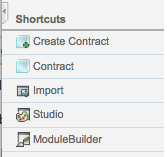
Step 4. Complete the form and select the Save button at the bottom of the screen.
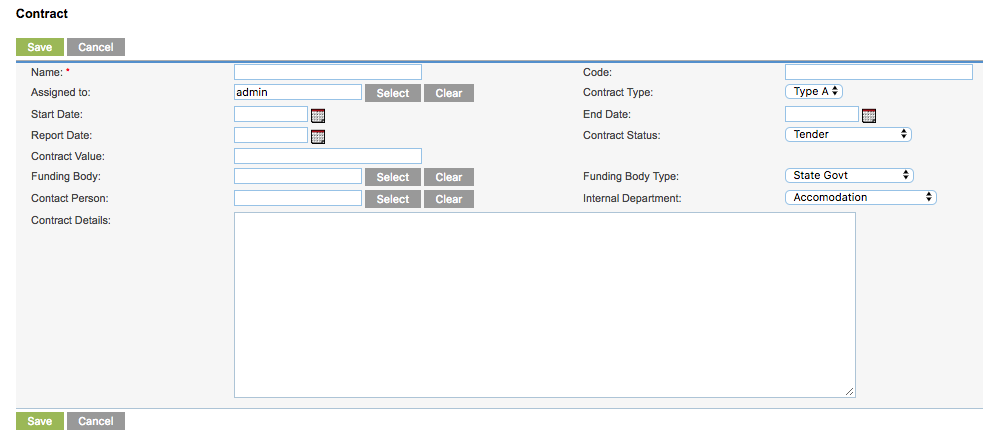
The Contract Summary page should now be visible, and the contract will also be visible on the contract list.
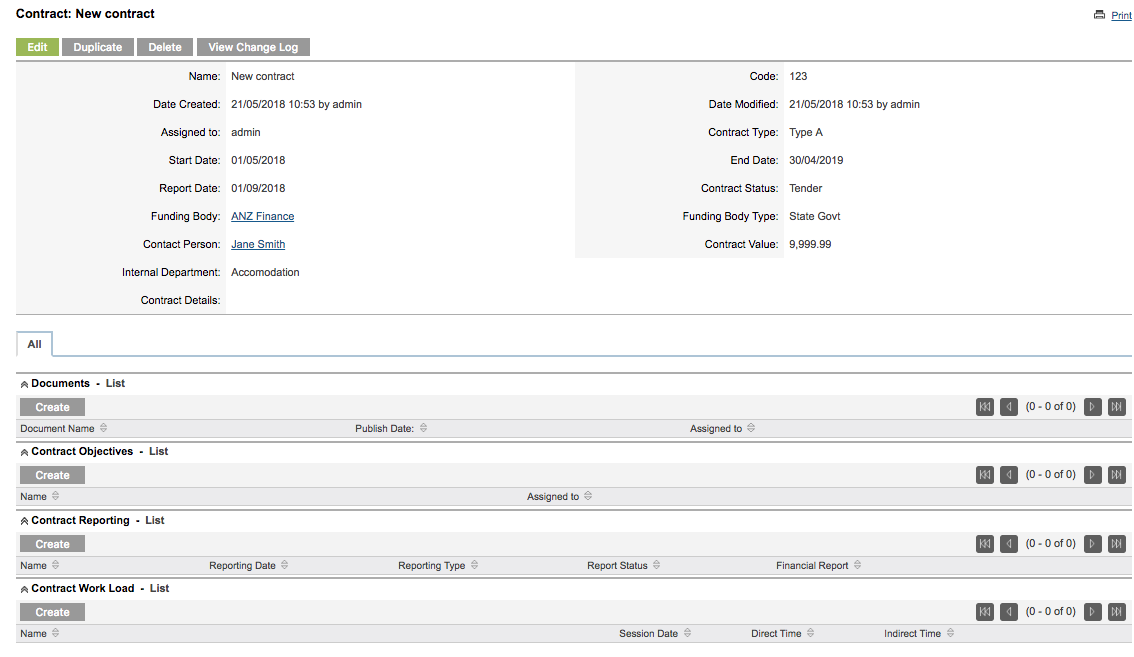
The Document sub-panel allows your organisation to upload documents relating to that particular Contract.
The Contract Objectives sub-panel allows your organisation to record the details of objectives related to that particular Contract.
The Contract Reporting sub-panel allows your organisation to record the details of reporting obligations related to that particular Contract. At an organisation level, this will enable to you monitor your reporting obligations and deadlines for all Contracts.
The Contract Work Load sub-panel allows your organisation to record the details of work completed (time taken and by whom) related to that particular Contract.
