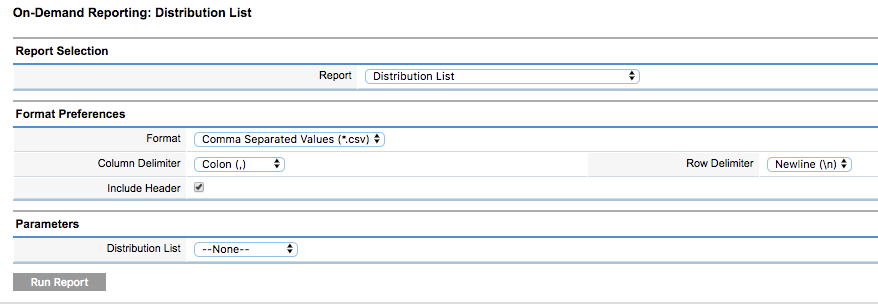From time to time, organisations will need to export an existing distribution list to mail merge or import into an email campaign management software
The Distribution list module allows users to create and maintain lists of clients, workers, clients and contacts. These lists are typically then used for the purposes of sending communications to the members on the list.
Instructions
Step 1. Log into your CRM database (refer to Logging On for further information).
Step 2. Select Reports from the top menu
Step 3. Select “distribution report” from the report drop down list.
Step 4. Select the export format you require for the product.
Step 5. Select the required distribution list.
Step 6. Click run report.
Step 7. The report will download ready for use.
Further information
For further information, refer to the following articles: