The Out of Home Care – Placement Payment Report creates a report containing details of placements for the purposes of payment to the Carer Household.
OOHC – Placement Payment Report
The Out of Home Care – Placement Payment Report creates a .csv file containing details of placements combined with your approved Carer Pay Rates to calculate Carer Payments over a specified date range.
Fields in the report are as follows:
-
Child’s ID
-
Child’s Name
-
DOB
-
Start Date
-
End Date
-
No. Nights
-
Care Category
-
Amount – calculated on the Childs Age, Care Category and No. of Nights
-
Care Type
-
Carer Household Name
-
Carer Household ID
-
Address
Instructions
Step 1. Log into your CRM database (refer to Logging On for further information).
Step 2. Select Report button from the Top Menu
Step 3. From the Report drop-down menu, select Out of Home Care – Placement Payment Report.
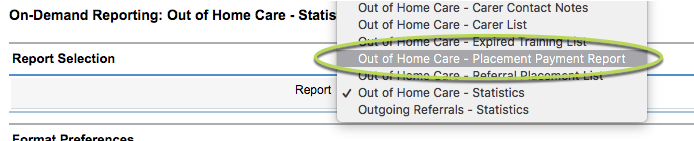
The Out of Home Care – Placement Payment report has the capacity to be limited by start and end dates. These fields are located under Parameters; complete them according to your requirements.
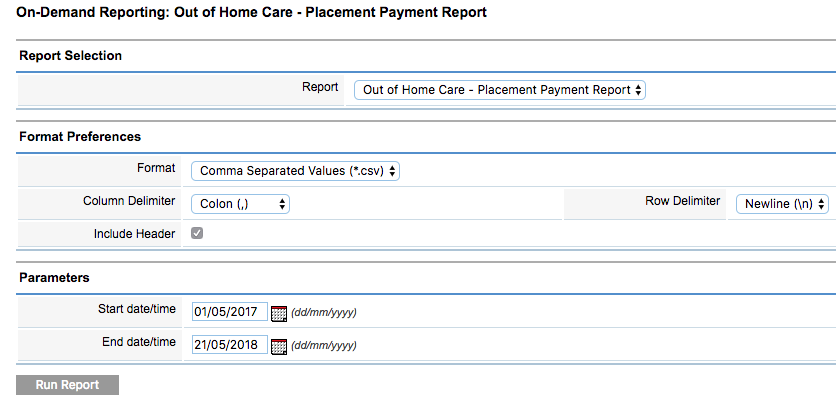
Step 4. Click Run Report
The Report will be downloaded into your downloads folder, depending on your computer’s settings.
Further Information
For further information on running reports, please refer to Produce a Report.
