The Training Completed sub-panel allows you to record and track training programs your workers have completed in order to perform their duties within your organisation.
These programs may include: Child Safe Environments, Cultural Awareness, and Police Check.
Instructions
Step 1. Log into your CRM database (refer to Logging On for further information).
Step 2. Select Workers from the top menu
Step 3. Review the returned list
Step 4. Select the relevant volunteer
Step 5. On the worker record page, scroll down to the Training Completed sub-panel.
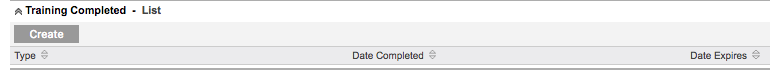
Step 6. Click the Create button will expand the sub-panel, and the following screen should be visible
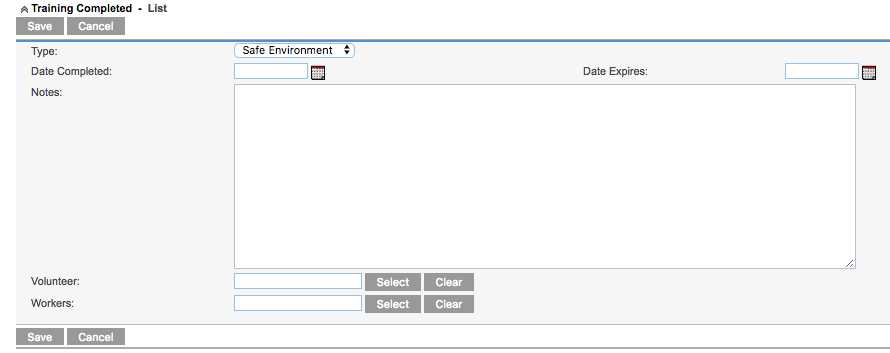
Step 7. Complete the fields, and select Save to save the record.
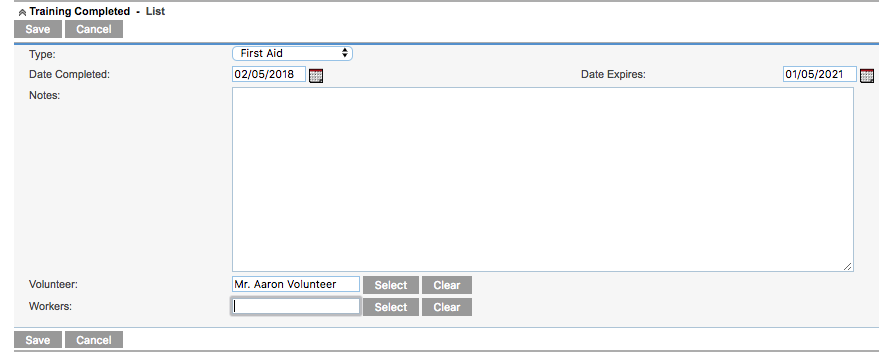
The record should now be visible under the Training Completed sub-panel
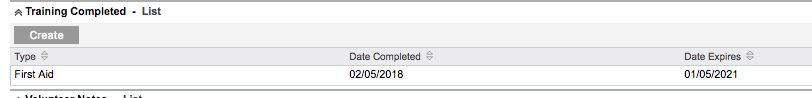
Further Information
For further information, refer to the following articles:
