The Workers module allows your organisation to record details about your employees, and provide you with a snapshot of their contact information, availability, skills and interests, emergency contacts, and checklist/licences.
This section can also be used to manage volunteers, by differentiating workers as ‘Paid’ and ‘Unpaid’ staff (i.e. Volunteers) within the module.
Instructions
Step 1. Log into your CRM database (refer to Logging On for further information).
Step 2. Select Workers from the top menu
Step 3. Review the returned list
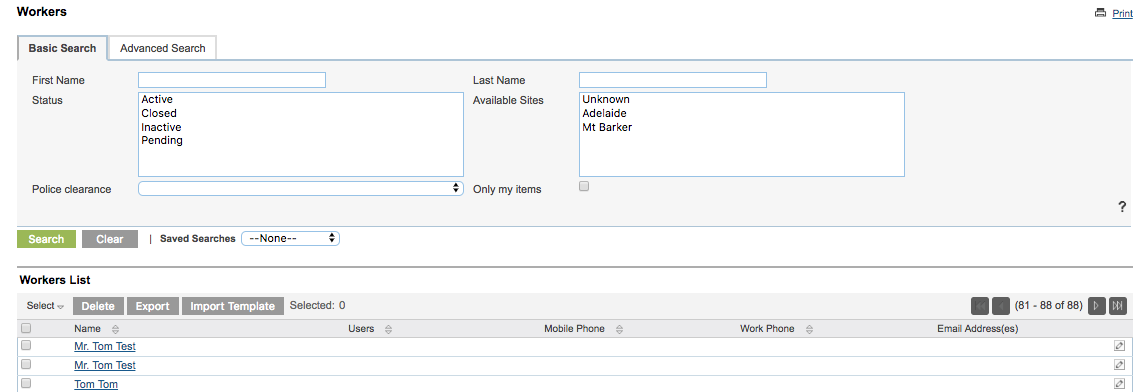
Ensure the worker you wish to add does not already exist in the list.
Step 4. Select Create Workers from the shortcuts menu
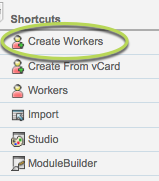
Step 5. Complete the required fields.
- Contact Information
- Address(es)
- Availability
- Skills and Interests
- Emergency Contact
- Checklist/Licenses
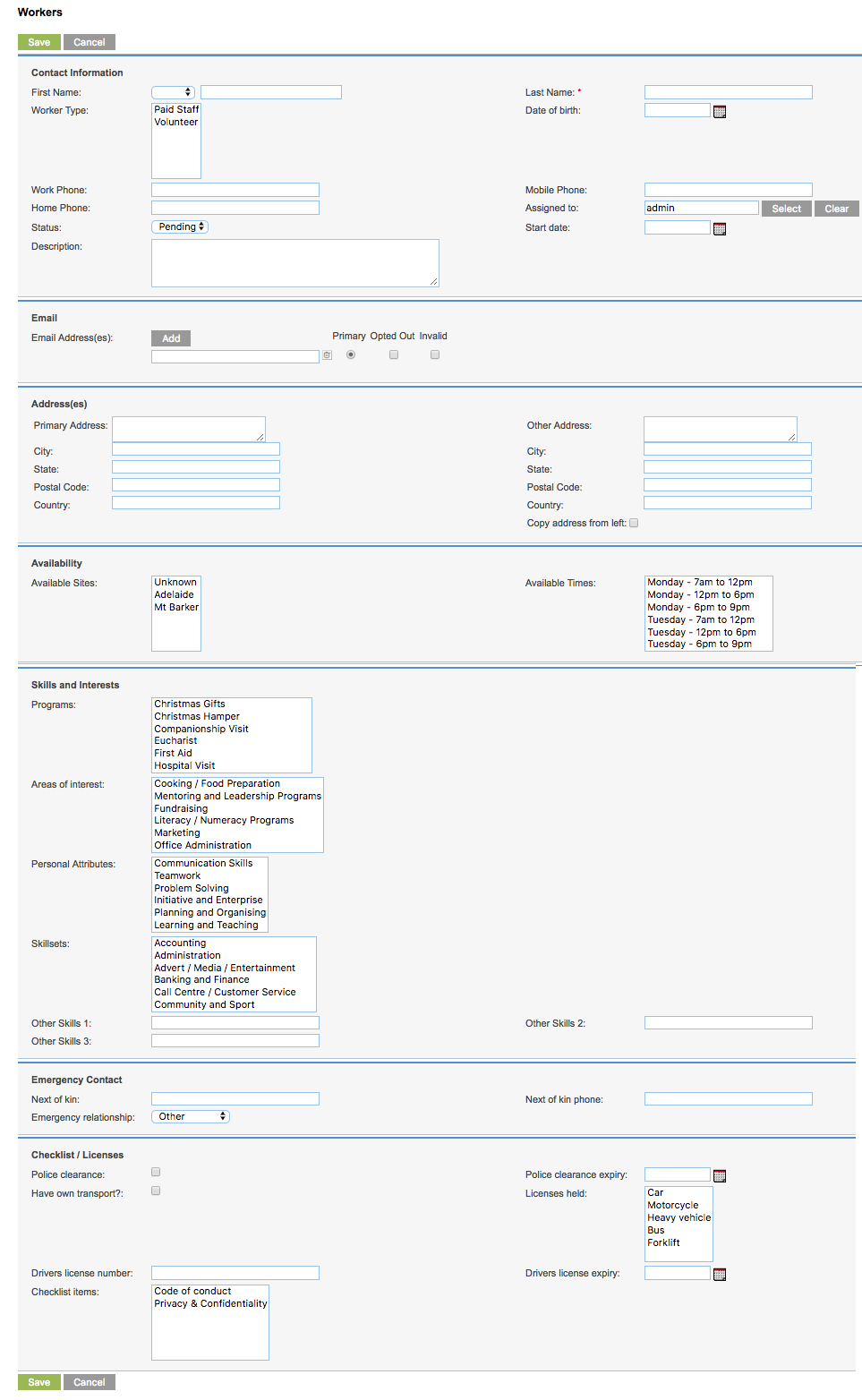
Step 6. Click save
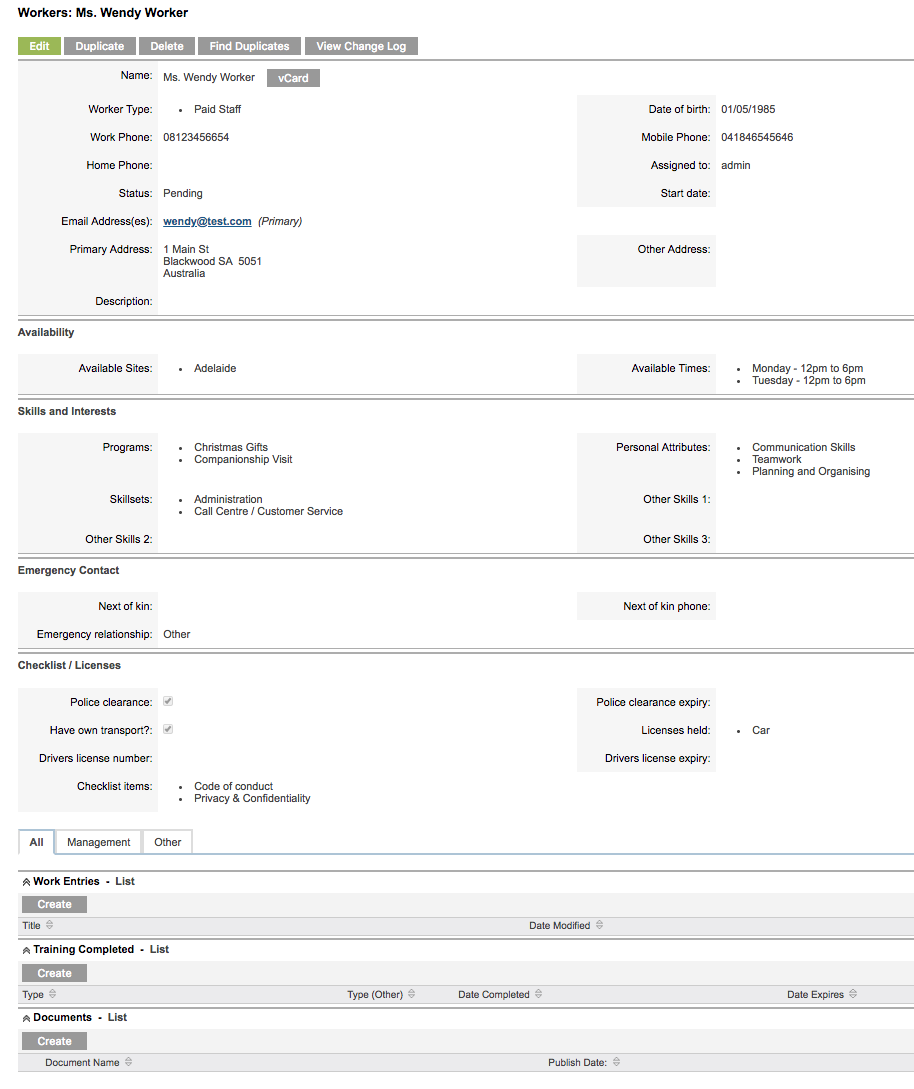
Once saved, three sub-panels will appear at the bottom of the Worker record: Work Entries, Training and Documents.
The Work Entries sub-panel allows your organisation to record details of that particular worker’s hours on a program.
The Training sub-panel allows your organisation to record the details of that particular worker’s training.
The Document sub-panel allows your organisation to upload documents relating to that particular worker.
Further Information
Refer to the following articles for further information:
