Family Preservation functionality provides holistic case management for children and adults by linking their client or child records, individual details and session notes within a single case.
Instructions
Step 1. Log into your CRM database (refer to Logging On for further information).
Step 2. Select Family Preservation from the top menu
Step 3. Find the record you wish to create attendees for.
Step 4. Select the Family Preservation Case
Step 5. Scroll to the Regular Attendees subpanel.
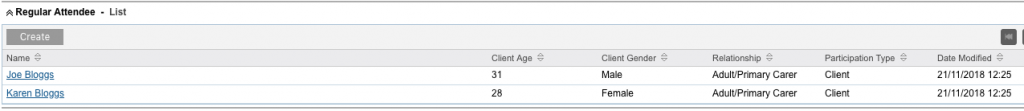
Step 6. Hit the Create button.
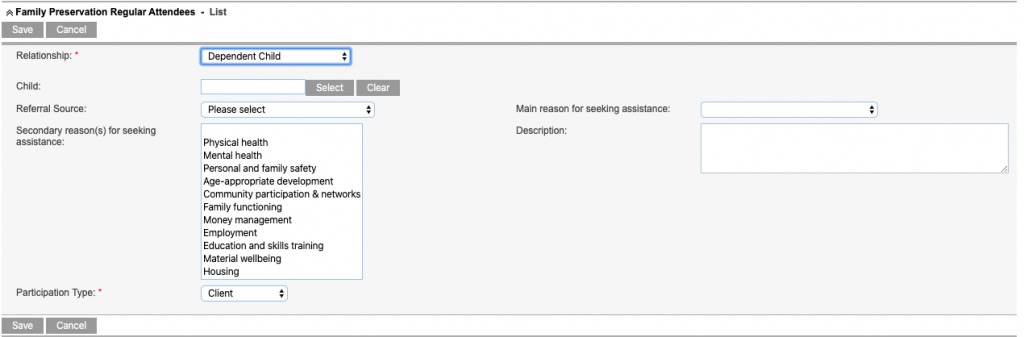
Step 7. Complete the information and Save the record
- Relationship
- Selecting “Dependent Child” will display the relate field to the Child record. All other options will display the relate field to the Individual.
- Link to the Individual or Child
- Repeat for each person that is relevant to this Case
