Family Preservation functionality provides holistic case management for children and adults by linking their client or child records, individual details and session notes within a single case.
Instructions
Step 1. Log into your CRM database (refer to Logging On for further information).
Step 2. Select Family Preservation from the top menu
Step 3. Find the record you wish to create sessions for.
Step 4. Select the Family Preservation Case
Step 5. Scroll to the Family Preservation Sessions subpanel.
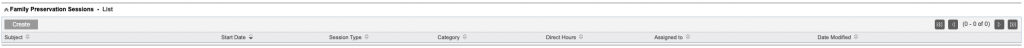
Step 6. Hit the Create button.
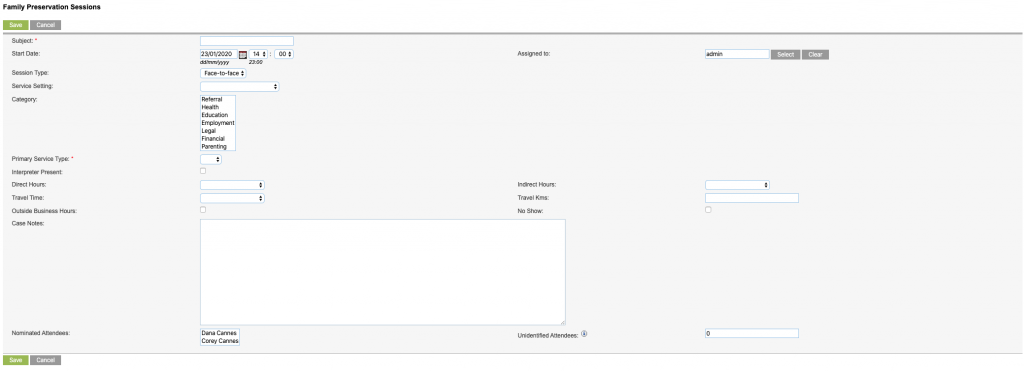
Step 7. Complete the information and Save the record
- Nominated Attendees: Select the clients that attended the session. these will be added as Session Attendees.
- Unidentified Attendees: A number can be entered to reflect other non-client attendees.
Step 8: Record any Outgoing Referrals on the Session
