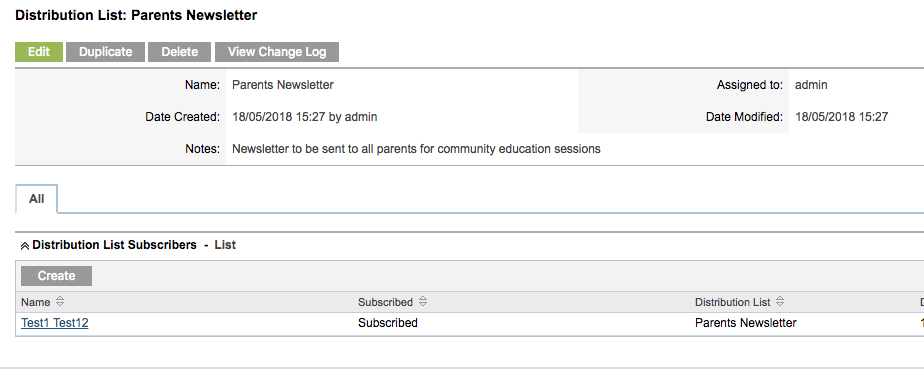The Distribution list module allows users to create and maintain lists of clients, workers, clients and contacts. These lists are typically then used for the purposes of sending communications to the members on the list.
Instructions
Step 1. Select the distribution list tab.
Step 2. Search for the distribution list you wish to edit subscriptions and click on the link.
Step 3. Click “create” in the Distribution list subscribers sub panel.
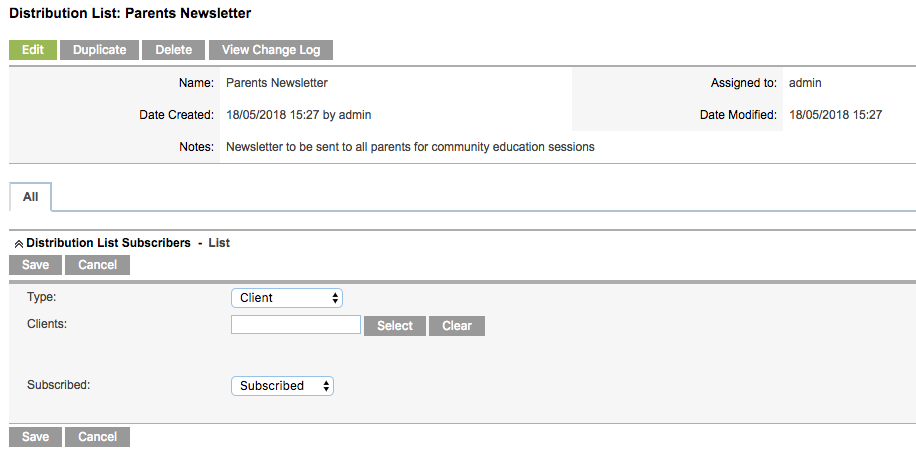
Step 4. Select the applicable type of subscriber from the type dropdown.
This may include client, contact, contact person, or worker.
Step 5. The appropriate selection field (ie client) will be displayed allowing you to select the individual who is subscribing.
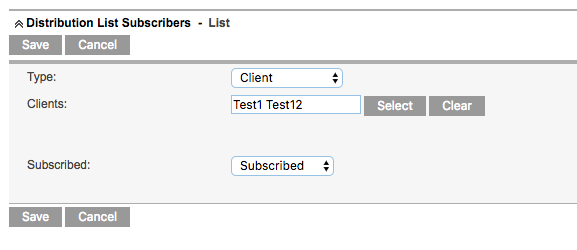
Step 6. The subscribed field will default to subscribed. You may change this to unsubscribe when required.
Step 7. Save changes when editing is complete.
Step 8. The subscriber will now be listed in the list view under the distribution list.
Further information
For further information, refer to the following articles: