Incident Management is a process designed to identify and analyse incidents that have occurred and determine how to prevent a repeat of the situation.
Incidents can be recorded in the database to link them to affected clients and track the resolution of the situation.
Incident followup records allow the tracking of actions in response to the recorded incident.
Instructions
Step 1. Log into your CRM database (refer to Logging On for further information).
Step 2. Select Incident (List) from the Top Menu

The Incidents page is displayed
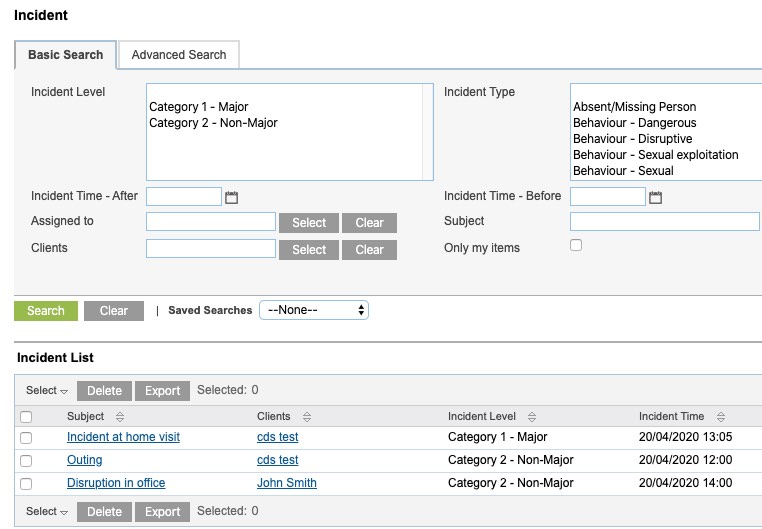
Step 3. Search for the required incident (refer to Search for an Incident for further instructions)
Step 4. Click on the name of the incident.

The Incident record is displayed.
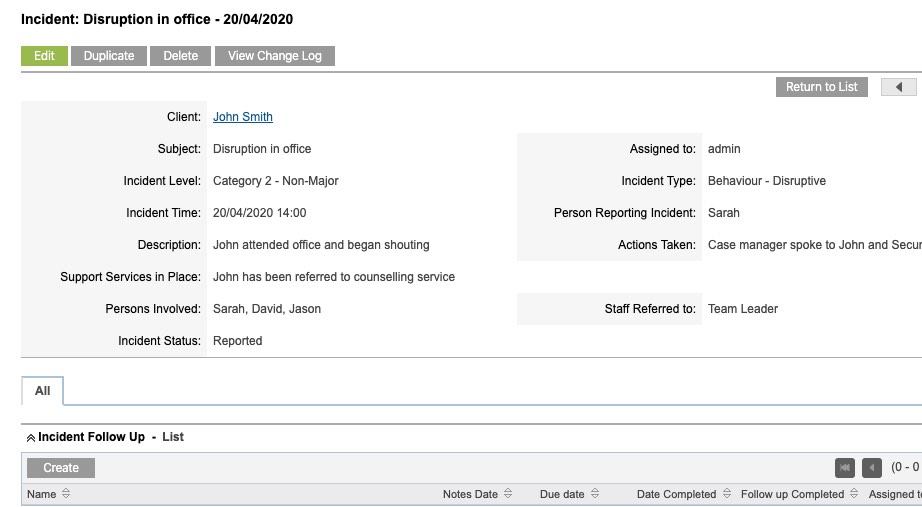
Step 5. Scroll to the Incident Followup sub-panel.
Step 6. Click Create
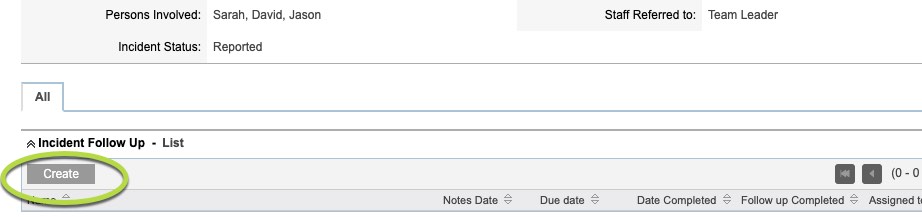
The Incident Followup create view is displayed
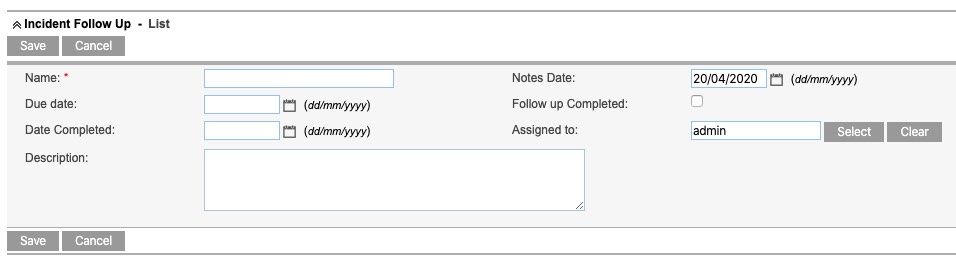
Step 7. Enter the required information
- Name
- Enter a short title for the follow up to be completed
- Notes Date
- Defaults to the current date, can be updated if required
- Due date
- Enter the date the follow up action is required to be completed by
- Follow up Completed
- Check this box if the follow up has been completed
- Date Completed
- If the follow up has been completed, enter the completed date
- Assigned to
- Defaults to the current user, if the follow up should be completed by another system user, you can assign them here
- Description
- Enter a detailed description of the follow up task.
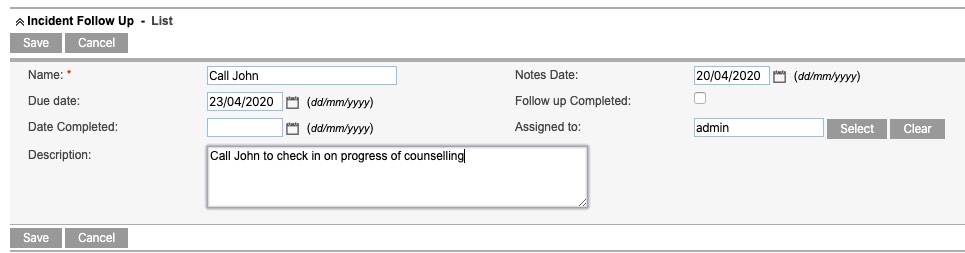
Step 8. Click Save.
The follow up record is saved successfully.
