The Distribution list module allows users to create and maintain lists of clients, workers, clients and contacts. These lists are typically then used for the purposes of sending communications to the members on the list.
Instructions
Step 1. Log into your CRM database (refer to Logging On for further information).
Step 2. Select distribution list from the top menu
Step 3. Click “create distribution list” from the shortcut menu on the left hand side.
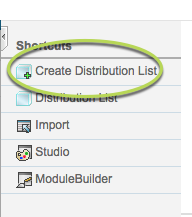
Step 4. Fill in all required fields.
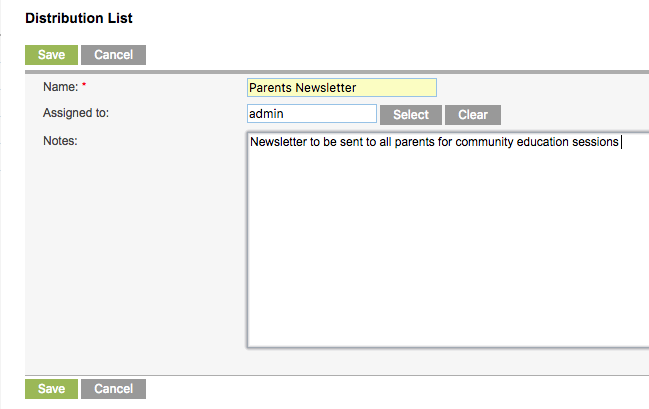
- Name
- Provide a meaningful name for the list in accordance with your organisations naming policy.
- Assigned to
- Assign to a user who will be responsible for maintaining the list
- Notes
- Add notes regarding the purpose of the list and when it can be used
Step 5. Click Save
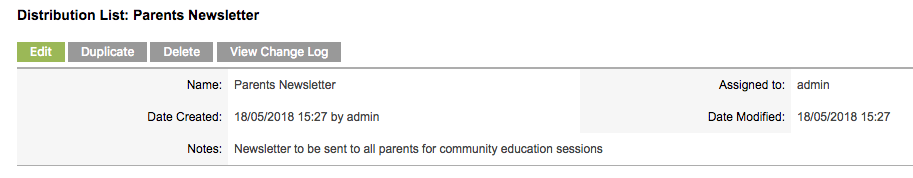
Step 6. Subscribers may now be added to the list.
Next Steps
Further information
For further information, refer to the following articles:
