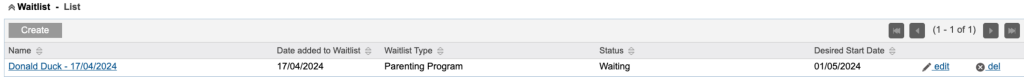The Waitlist module allows you to manage your waiting lists for different services eg Casework or Groups.
By default, it is linked to the Client module as a sub-panel, but can also be linked to the Enquiry module.
For those Users with the Manager Role. The “Mass Update” of Status and Exit information to help in managing the Waitlist is available.
Searching the Waitlist module based on status and date is possible.
BI Light reports will also be designed and made available
Instructions
Step 1. Log into your CRM database (refer to Logging On for further information).
Step 2. Search the database for the record (Client or Enquiry) the Waitlist is linked to.
Open in view mode.
Step 3. In the Sub-Panel on the left side
Click on Waitlist (or scroll down to Waitlist)
Step 4. Click on Create Waitlist
Step 5. Enter data into the Waitlists
File out the required fields (red asterisk *) and any other fields that you have data for.
Then Click on the green Save button
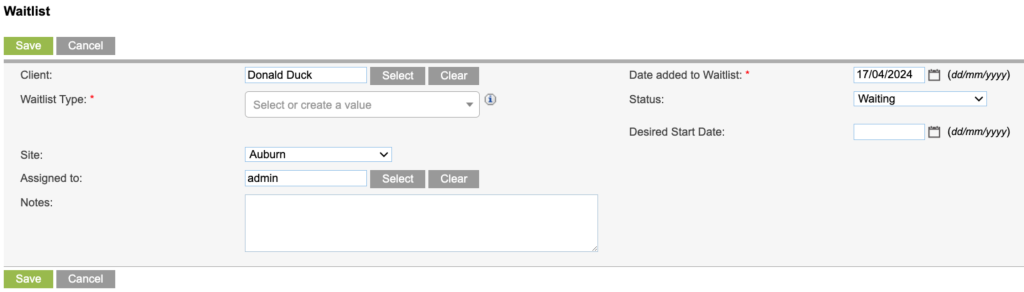
Step 6. The Waitlist on the record will be listed against the reccored you added it to.