The Carer Household record holds all the relevant information from Enquiry through to Authorisation, and the ongoing activity associated with managing an Active Carer Household.
If a Carer Household is rejected during assessment or no longer able to accept placements then the Status should be set to Exited.
Instructions
Step 1. Log into your CRM database (refer to Logging On for further information).
Step 2. Select Carer Households from the top menu
Step 3. Select the required household
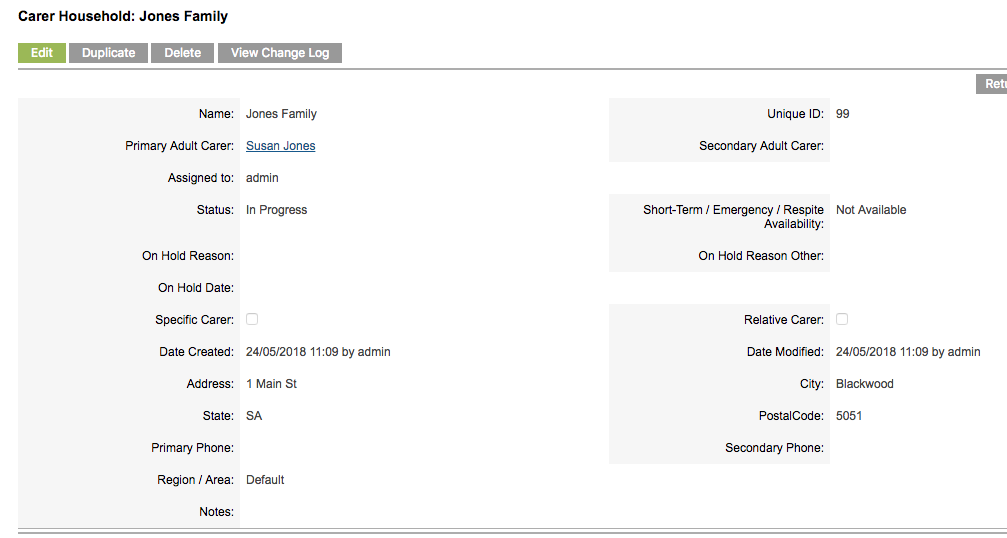
Step 4. Click Edit
Step 5. Click the Status drop-down and select exited
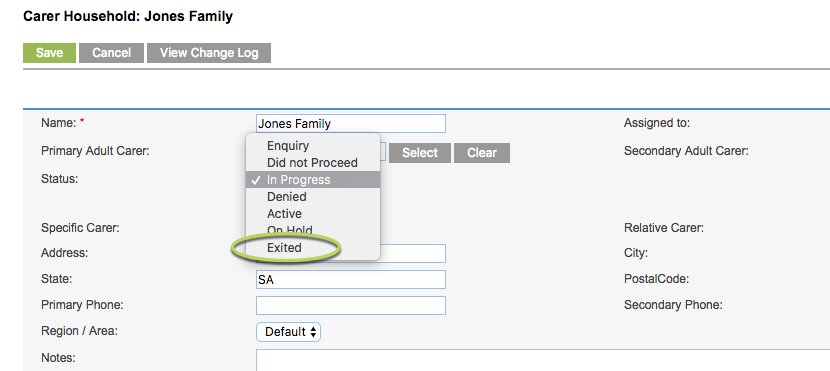
An additional Client Exit sub-panel is displayed
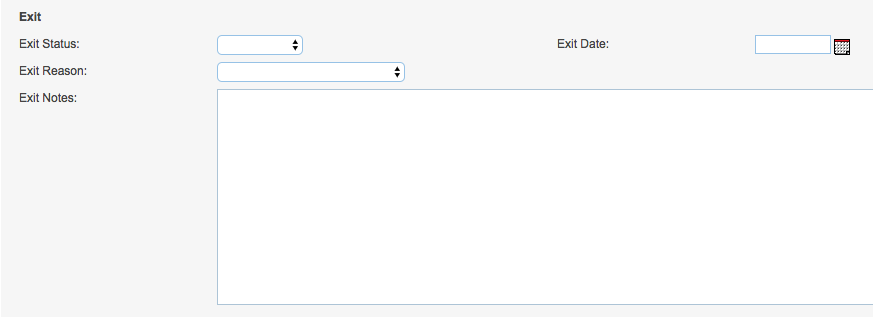
Step 6. Complete the remaining fields of the Client Exit panel and click the Save button at the end of the sub-panel.
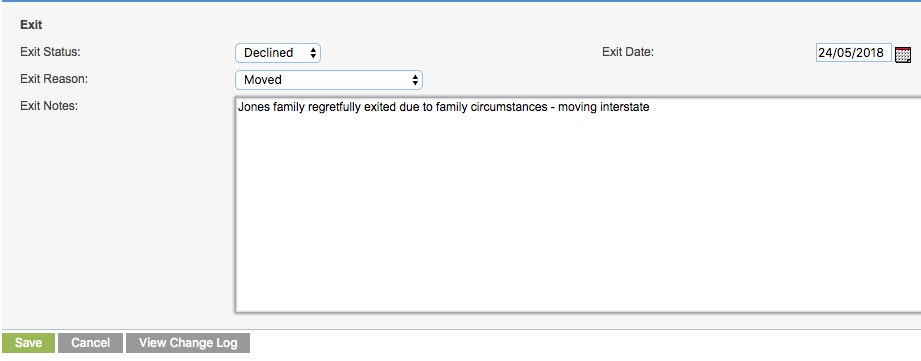
The Carer Household has now been closed.
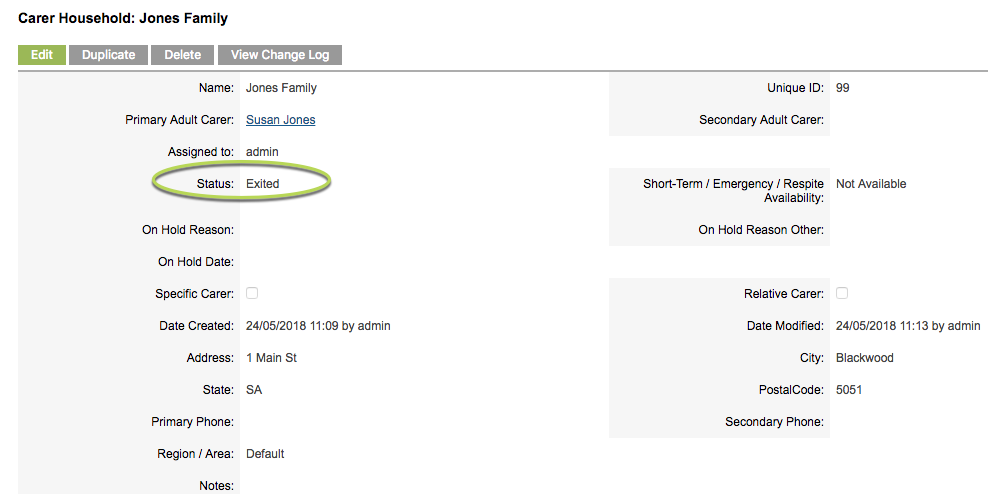
Further Information
For further information, please refer to the following articles:
- Out of Home Care
- Create a Carer Household
- Create a Child Record
- Create a Foster/Respite Referral
- Create a Foster Children Placement
