Sessions can be created for a number of different activities in your database. The Session may be related to Financial Counselling, Case Management and Community Education, among others.
As part of a session, a client may receive a referral to another agency.
Instructions
Step 1. Log into your CRM database (refer to Logging On for further information).
Step 2. Find your Client service
Step 3. Find the required session

Step 4. Select the session
Step 5. Scroll to the Outgoing Referrals Sub-panel
Step 6. Select the required attendee from the drop-down list. 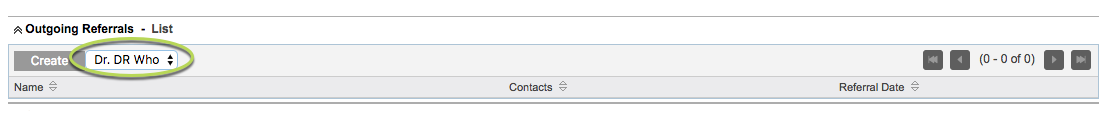
All session attendees are listed in the drop-down box for Outgoing Referrals.
Step 7. Click Create

Step 8. Enter all required information
- Organisation Referred To: (click select to choose from contacts)
- Referral Date: (defaults to current date)
- Referral Type: (select from drop-down)
- Referral Purpose: (select one or more from the list
Tip: the organisation you refer the client to must be saved in the database as a contact.
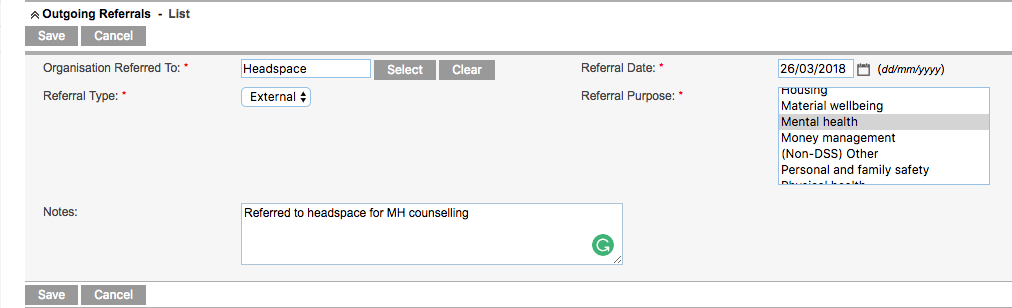
Step 9. Click Save
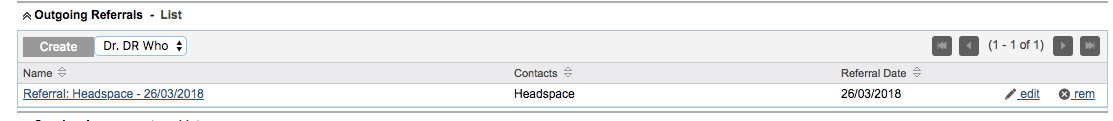
Further Information
For more information refer to the following articles:
