Email notifications are sent as plain text and exclude images or complex formatting. SMS notifications are sent in simple text. Dates and locations may be hyperlinked by the recipient mobile phone depending on the messaging app they use.
Example Email Notification
The image below illustrates the format of the email notification received by both the worker (software user) and client. Note that the client and worker names are displayed on the email.
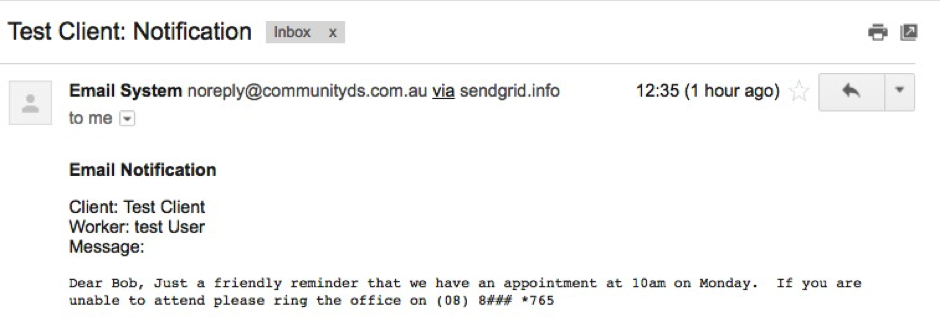
Example SMS Notification
The image below illustrates the format of the SMS notification received by the client. Note that the client name is displayed in the beginning of the message.
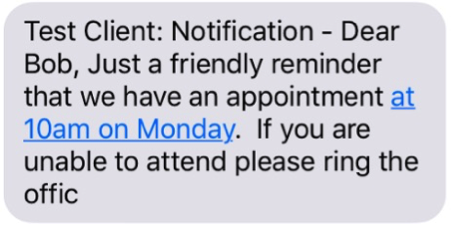
Tip: SMS notifications do not support reply option
The image below illustrates the format of the SMS notification received by the worker (software user). Note that the worker name is displayed in the beginning of the message.
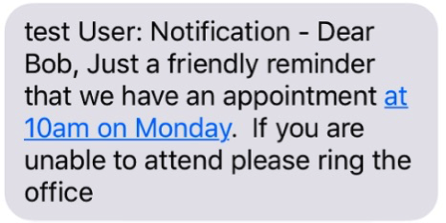
Further information
For further information, refer to the following articles:
