The Notifications Report provides a list of all notifications scheduled to run within the selected reporting period.
Notifications are grouped by module and contain links to the notifying record.
Instructions
Step 1. Select Reports from the top menu
Step 2. From the Report drop-down menu, select Notifications Report
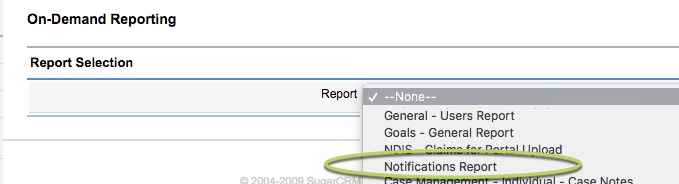
Step 3. Populate the Report input parameter fields (Start Date, End Date, User ID)
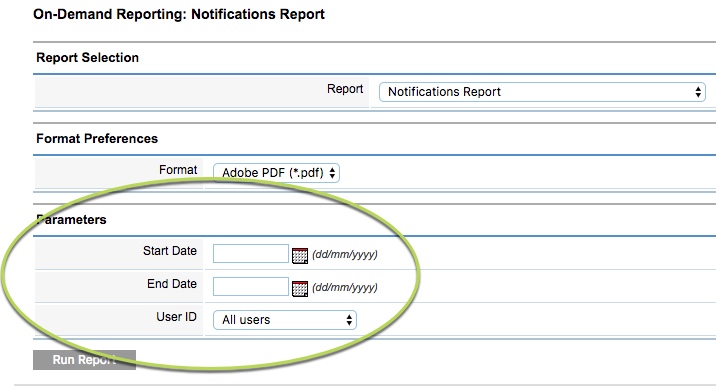
Step 4. Click Run Report
The Report lists the following information for each module:
- Subject
- The subject of the notification. This may relate to an expiry date, a case reminder, or another notification due to be triggered within the reporting period.
- Date
- The date that the notification is due to run
- Link
- A hyperlink that will take you to the record that contains the notification. This may be a client or worker record, a document, a support plan or another record.
- Description
- The description field displays the message included in the notification. This is the information that will be received when the notification is run.
- User
- The user field is the database user who is scheduled to receive the notification.
Further Information
For further information, refer to the following articles:
