The Financial Counselling- Active Clients by User Report allows you to monitor how many active clients you, or any other user of the database, are currently working with on financial counselling matters.
Instructions
Step 1. Log into your CRM database (refer to Logging On for further information).
Step 2. In the Activities Menu select Reports.
The On-Demand Reporting is displayed
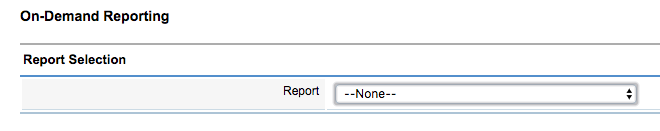
Step 3. Using the drop down arrow find in the list the Financial Counselling – Active Clients by User Report

Step 4. The parameters are displayed
Enter the required parameter information
- Select the required status of Financial Counselling Case
- Select the required User ID (if required). If not selected, all users will be included.
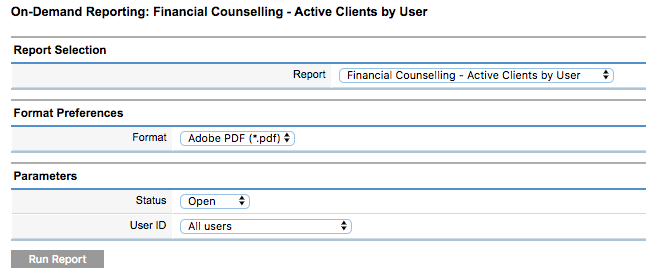
Step 5. Click Run Report
Once the report has completed processing, click the ‘Click Here to Download’ link
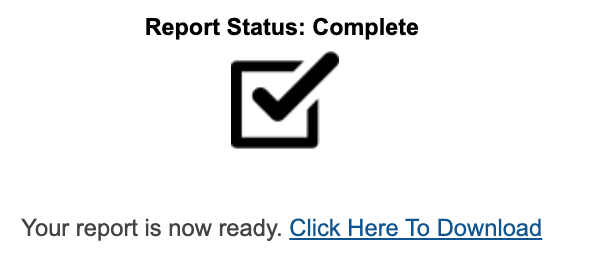
The Report will display in your browser, or open with your PDF viewer, depending on your computer’s settings.
The Financial Counselling – Active Clients by User report is displayed.
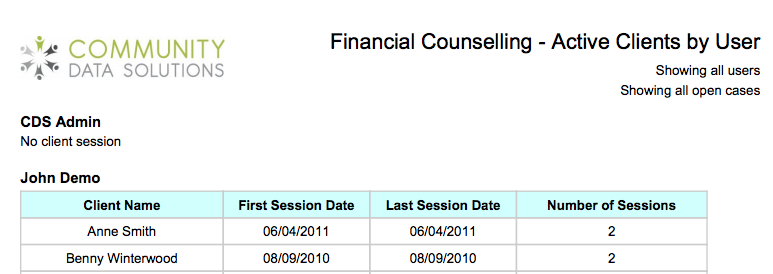
The Report lists the following information:
- System User
- All Clients assigned to the user
- The date of the client’s first session
- The date of the client’s last session
- The total number of sessions for the client
- Note: This report is counting sessions assigned to the user, rather than cases. So, if Case A has 1 session assigned to User 1 but also 1 session assigned to user 2, then this Client/Case would appear in the Financial Counselling – Active Clients by User for both User 1 and User 2.
Further Information
For further information, refer to the following articles:
