The Client timeline report has been created to provide an overview of all services provided to a client during their engagement with an agency.
Instructions
Step 1. Log into your CRM database (refer to Logging On for further information).
Step 2. Search for the required Client.
Step 3. View the Client record.
Step 4. In the left hand side Shortcuts pane – select Client Timeline Report
The report will be displayed
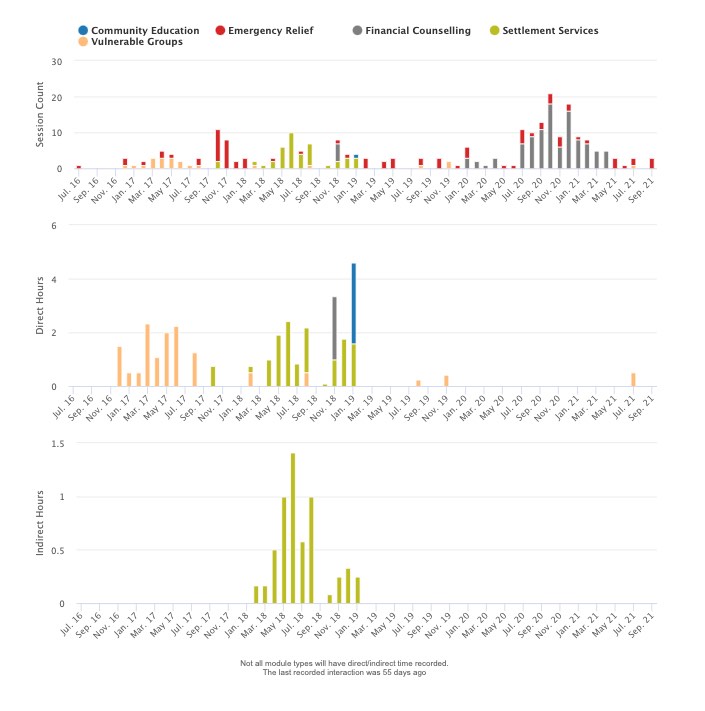
The Report contains 3 separate charts
- Session Count
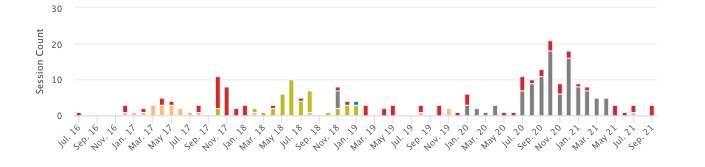
This chart shows a count of all sessions attended/services received by the client. The sessions are colour coded with a key appearing above.

Hovering your mouse over a column will display the count for the selected session/service type.
Note - not all modules are included in the report.
Included modules:
Community Education, Enquiries, Case Management, Emergency Relief, NDIS, Family Support, Financial Counselling, Settlement Services, HACC/CHSP, Program Services, Vulnerable Groups, Clients Loans, Money Management, Legal Centres
2. Direct Hours
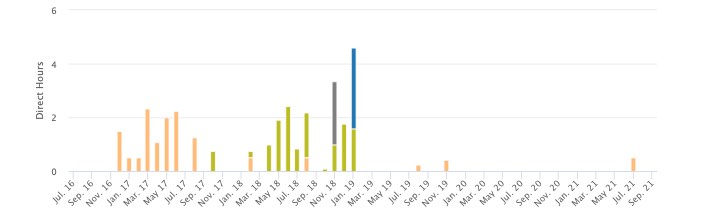
This chart shows a count of direct hours recorded for the sessions/services received by the client.
Hovering your mouse over a column will display the count for the selected session/service type.
Note - not all modules record direct hours. e.g. Emergency Relief
3. Indirect Hours
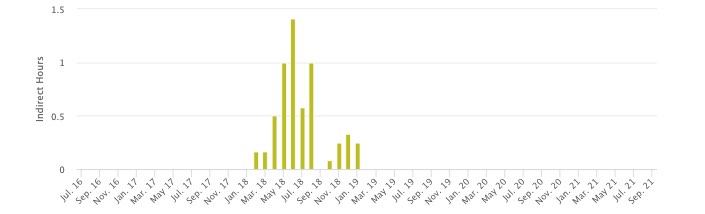
This chart shows a count of indirect hours recorded for the sessions/services received by the client.
Hovering your mouse over a column will display the count for the selected session/service type.
Note - not all modules record indirect hours. e.g. Emergency Relief
Please note – The data is this report is updated weekly. New sessions will not appear in the report immediately.
