Localities are configured in your database to make entering addresses easier.
A Locality record allows you to link a suburb to the correct postcode and state.
When your database is initially configured you will have the approved Australia Post list of localities. Depending on database permissions, you may also be able to add new localities as required.
Depending on your database configuration, you may also see other information saved to your locality record, including council area, region or other notes.
Instructions
Step 1. Log into your CRM database (refer to Logging On for further information).
Step 2. Click the Locality link in the top menu
The current list of localities is displayed
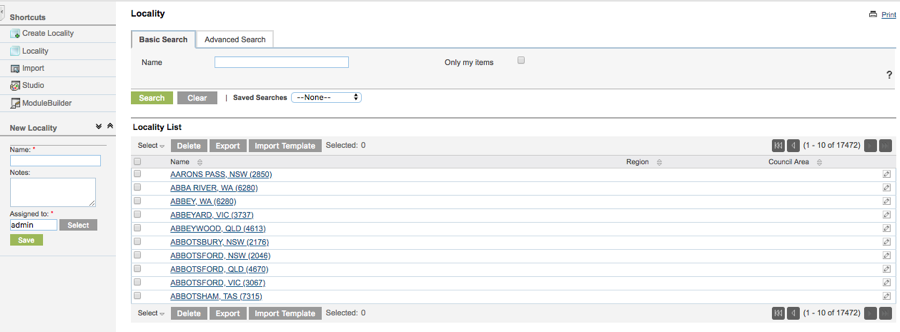
Step 3. Search for the required locality to ensure it does not already exist
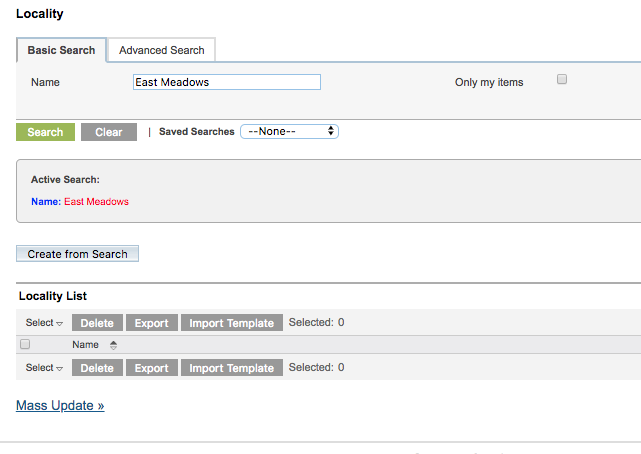
Step 4. If the locality does not exist, click the Create Locality shortcut
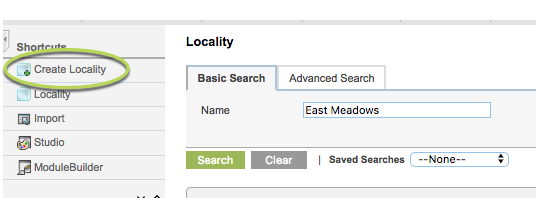
The locality page is displayed
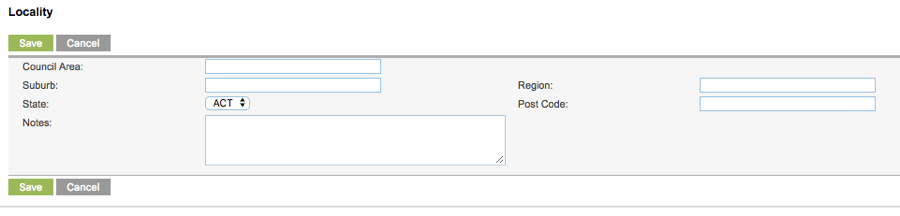
Step 5. Enter the required details
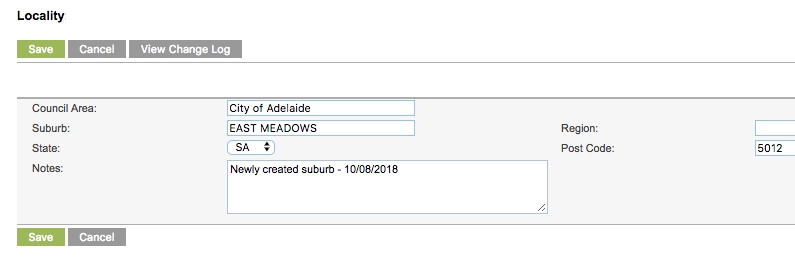
Tip: Your database may be configured with different optional and mandatory fields. Generally you will only need the Suburb, State and Post Code to save a record.
Step 6. Click save
The locality record is saved
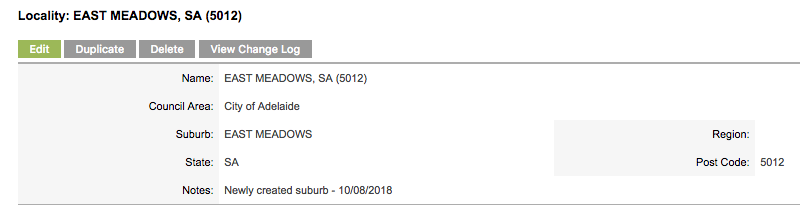
The locality is now available to select in address fields.
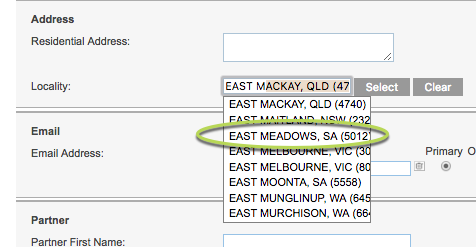
Further Information
