This report can be used by Out of Home Care organisations to facilitate the calculation of payments to their Carers.
The rates must be configured in your database as a daily rate. It is up to organisations to provide CDS with the correct rates each time they are updated (usually annually).
INFO 1 : - Report uses a matrix in the background to calculate - Matrix needs to be updated on each customer database - Customer needs to notify CDS when the Government Department sends them the new cost/amounts(Matrix) - CDS needs to update customer database once Customer has notified CDS of the new cost/amounts(Matrix)
INFO 2: If the report is used, it is the organisations responsibility to provide CDS with the correct rates each time they are updated (usually annually with CPI adjustments). Some OOHC providers choose to pay above standard rates. Note: A minimum fee applies to update the background tables and for deployment to your database.
Typically there are different rates per Age Group and Care Category of the Child/Young Person.
Instructions:
Step 1: Log into your CRM database (refer to Logging On for further information).
Step 2: In the Activities Menu click on Report
Hint: Look in the Administration section of the menu
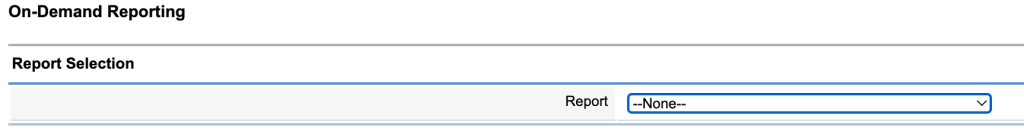
Step 3: Select Out of Home Care – Placement Payment Report
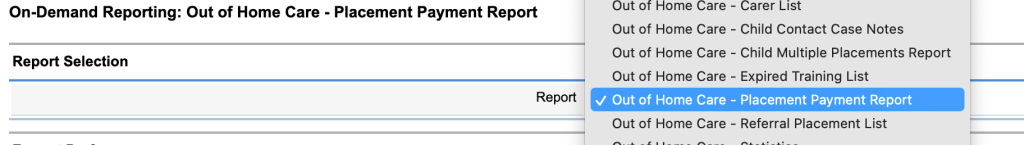
Step 4: Enter Parameters
- Start date/time
- End date/time
- Days/Nights
Hint: Day/Night If using Nights in the Day/Night parameter report does not include the End date night. Example: Start date = 01/01/2024 and End date = 11/03/2024 with Day/Nights = Nights Nights included are for these dates 01/01/2024 to 10/03/2024
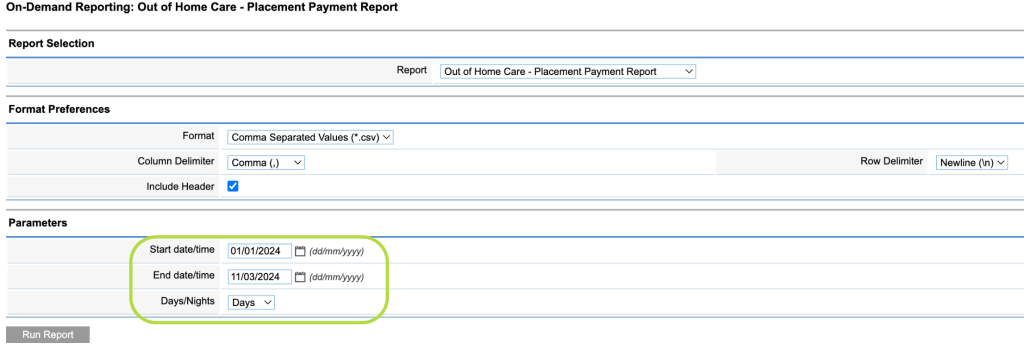
Step 5: Click on Run report
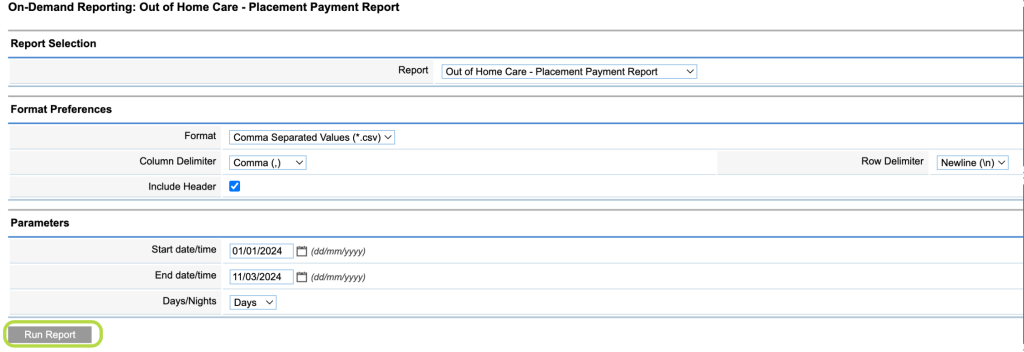
Step 6: Click on Click Here to Download
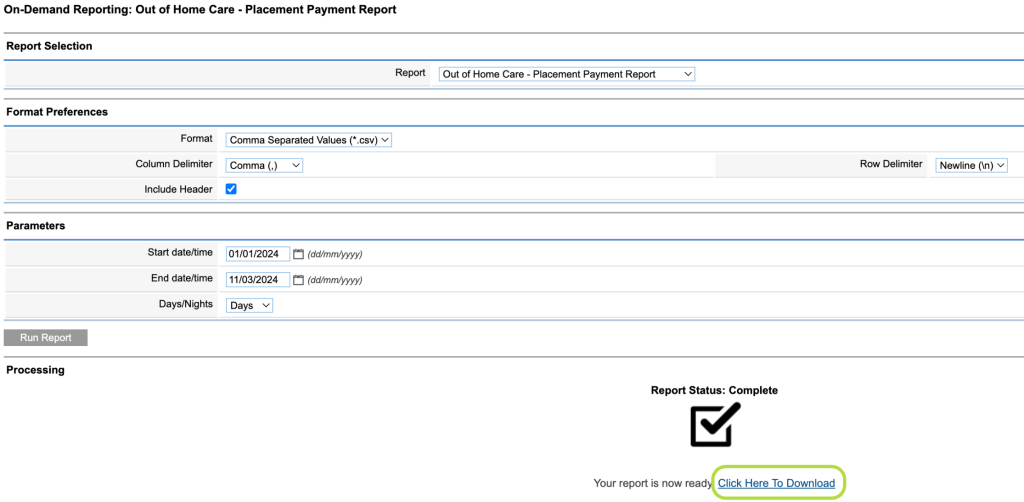
The report will be downloaded to your computer.
Hint: Depending on your browser settings, you may be asked where to save the file, if not the file will be saved in your downloads folder
The Out of Home Care – Placement Payment Report creates a .csv file containing details of placements combined with your approved Carer Pay Rates to calculate Carer Payments over a specified date range.
Fields in the report are as follows
- Child’s ID
- Child’s Name
- DOB
- Start Date
- End Date
- No. Nights
- Care Category
- Amount
- Care Type
- Carer Household Name
- Carer Household ID
- Address
INFO: Amount is calculated on the Child's Age, Care Category and No. of Nights
Further Information
For further information on running reports, please refer to Produce a Report.
