At some point, a client may choose to end a Tenancy case or cease their relationship with your agency. In this situation, a client exit is performed.
Tenancy Management functionality tracks all Tenancy Counselling services provided to and associated with, clients.
In order to close a case, the fields in the client exit are must be completed.
Instructions
Step 1. Log into your CRM database (refer to Logging On for further information).
Step 2. Find the record for the required Client.
If the client does not exist in your database, add a client record.
Step 3. Scroll to the Tenancy Casefile section of the Client record.
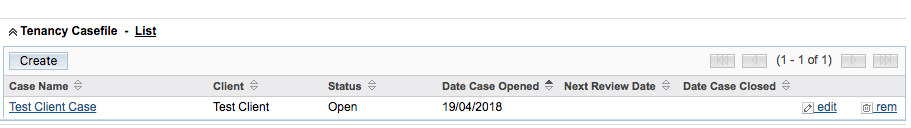
Step 4. Select the required casefile from the list.
Step 5. Click Edit
Step 6. Select Closed from the Status Drop-down list
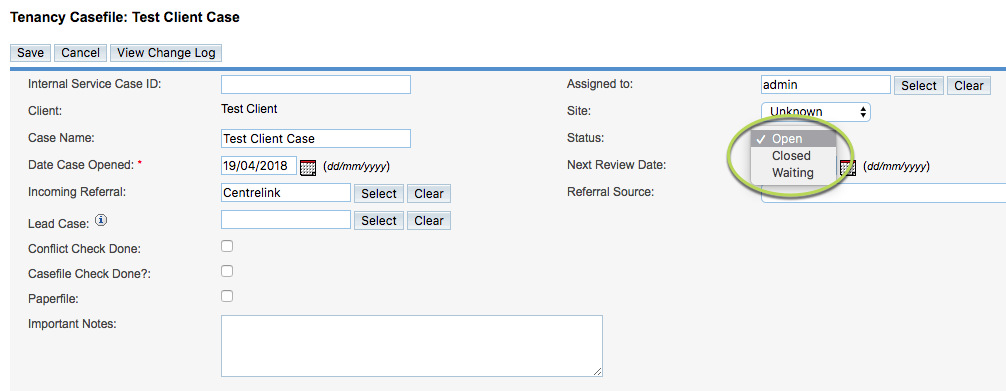
Step 7. Scroll to the Case Exit section

Step 8. Update the Date Case Closed if required. The date defaults to the current date.
Step 9. Select the Tenant Outcomes and Agency Outcomes
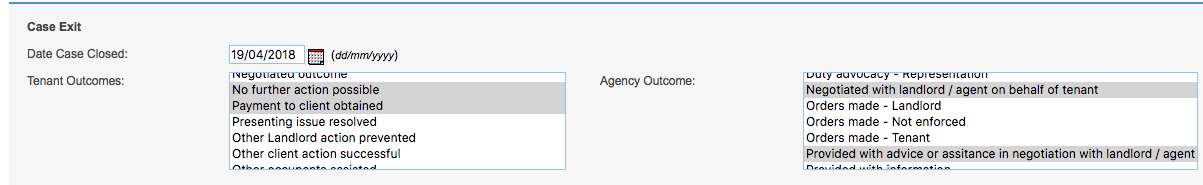
Step 10. Click Save
The Case is now closed
Further Information
For further information, refer to the following articles:
