The CRM database Family Support functionality is tailored to each organisation. Although each installation may differ slightly, the following information will generally be included:
- Family Support Case – the individual case information (a client may have more than one case)
- Primary Adult – The main Client the case relates to
- Secondary Adult – The secondary Client the case relates to
- Client – This may be another client that is a regular attendee
- Regular Attendee – Clients added to the Family Support case who may attend sessions
- Case Sessions – recorded details for each session related to the case
- Family Support Documents – Any documents related to the case
- Brokerage – Financial support that may be given
- Outgoing Referrals – any referrals made to external agencies related to the case
- Session Attendee – Clients who attended a particular session
- Assessments – Assessment details recorded for a particular session
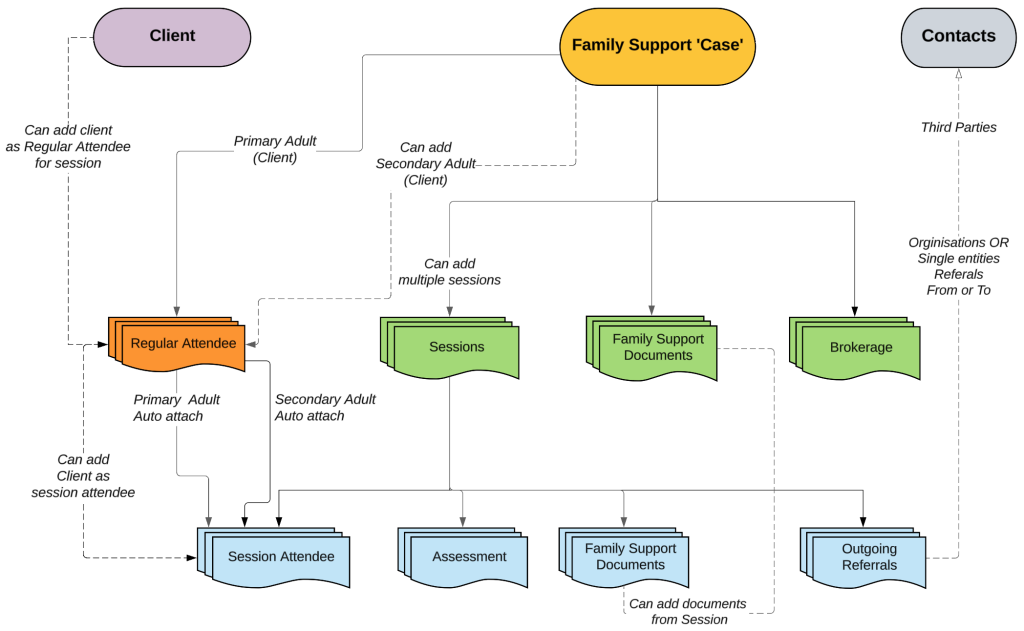
The Family Support Process generally follows:
- Family Intake (Create a Case)
- Client intake is performed, case record is created for client
- Manage the Case
- Case management is performed, sessions, documents and referrals may be created
- Family Exit (Close a Case)
- Family exit is performed, case record is finalised and closed
