When a bulk XML upload file is processed by the Data Exchange (DEX), you may receive errors.
Errors may occur due to a number of reasons, usually related to incorrect or missing data.
Instructions
Step 1. Create your XML Bulk Upload file (refer to the Create a DEX Activity Report article for instructions. )
Step 2. Upload to the DEX Portal (refer to the Upload XML Report to DEX article for instructions.)
Step 3. The Data Exchange may return the following error:
XML Structure is invalid. Please download the validation error file below.
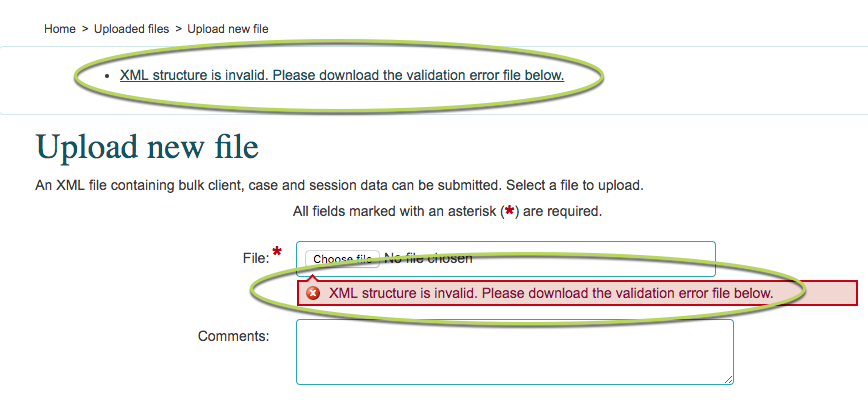
The error file is downloaded automatically.
Step 4. Open the Error Report
The XML validation checks the layout of the activity file and returns error based on missing elements.
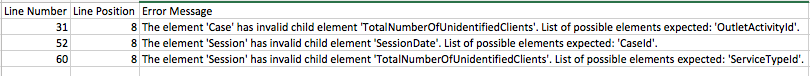
Step 5. If possible, review the error file and resolve any data issues.
To review the error file, you will need to open the original XML file uploaded to the DEX portal using an XML editor such as Sublime text.
You can then find the line number mentioned in the error file.
Alternatively, email the error file to CDS Support for further assistance.
Further Information
For further information, refer to the following articles:
