Creating a Community Education Session allows you to record data from completed activities (eg. the duration, location, and number of attendees).
You can also record evaluation results for the session.
Instructions
Step 1. Log into your CRM database (refer to Logging On for further information).
Step 2. Locate the relevant community education activity for the session evaluation is associated.
Step 3. Scroll down to the Sessions sub-panel and select the completed session.
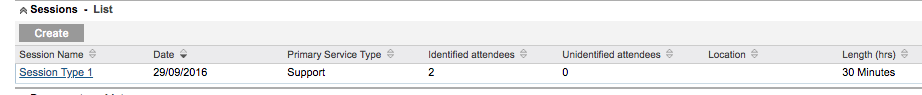
Step 4. Scroll down to the Session Evaluation sub-panel and click Create
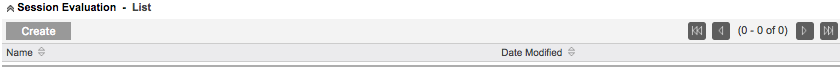
Step 5. Select the required Evaluation type
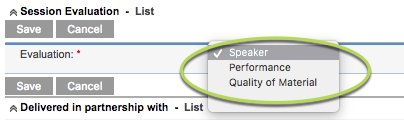
Step 6. Select the Average rating
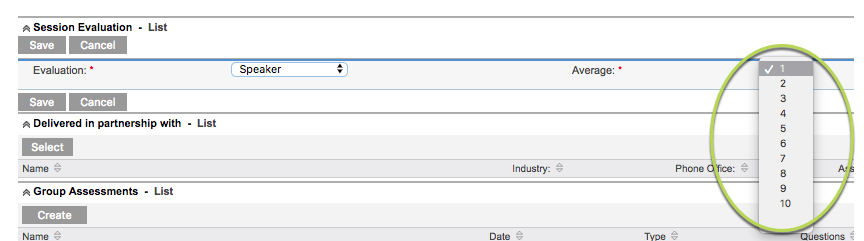
Step 7. Click Save
The Session Evaluation record is displayed in the Session Evaluation sub-panel
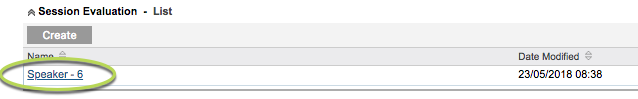
Repeats steps 4-7 for additional Evaluation types if required.
Further information
For further information, refer to the following articles:
