There are a number of reasons that you may not be able to view particular tabs/modules.
Option 1
You have permission to view the tab, but it has been hidden
- Click on the My Account link at the top of the page
![]()
- Click the Edit button
- Scroll to the Layout Options section
- View the Hide Tabs section
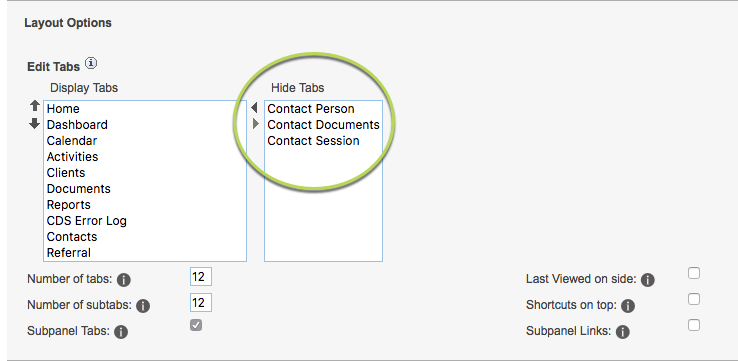
- If the tabs you require are in the Hide Tabs section, select the required tab
- Click the top arrow to return the tabs to the Display Tabs side
- All tabs are now in the Display Tabs area
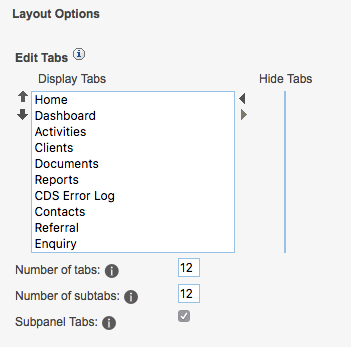
- Click Save
- All tabs now appear
If the tabs you require are not listed in the Hide tabs area, you may not have permission to view the module. See below.
Option 2
You do not have permission to view the module.
- Contact your database manager. They will be able to update your permission if required.
If you need further assistance, please contact CDS Support.
Further Information
For further information, please refer to the following articles:
