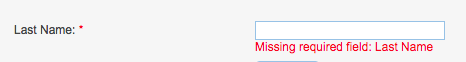Each installation is slightly different.
When we create a database for you it may include custom fields, mandatory fields or labels that are different to the standard setup.
Your database may also be using an older theme (colours, fonts, look and feel).
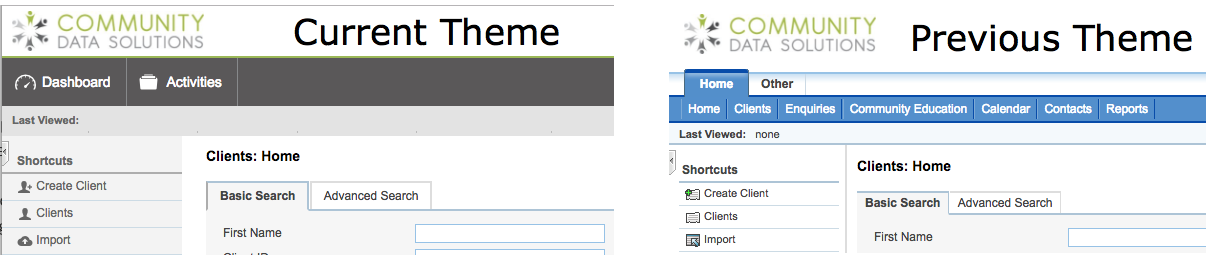
Theme Update 07-03-2022
The revised theme was developed for the following reasons
- To provide shortcuts on LHS of screen to allow users to navigate to the sub panels more quickly than scrolling
- Main menu provides a better user experience
- Revised colour scheme
- Search panels are anchored to screen
- To allow us greater scope to make changes into the future
It has been in place for most of our customers for over 3 years
New customers get it automatically
When existing customers have moved across there were no reported issues at all with users adapting as the interface is really quite similar so it is a low risk initiative
We want to move the remaining (30 of approx 300) customers to the new theme as only when all have moved will we be able to
- Develop high contrast / dark mode to assist users with visual impairment
- Develop responsive design for tablet use
- Benefit from more efficient ongoing management and potential for future enhancements
We plan to migrate on April 4 2022 and this will be done in the same way as normal updates are released
Note:
To provide support for the majority of cases, the examples and screenshots in this knowledge base use the basic, non-customised version with the current theme. The general process should remain the same, but the fields you need to use may appear slightly different.
Remember, all mandatory fields are marked with a red asterisk (*). If you try to save a record without a mandatory field populated you will receive an error and the field will briefly flash red.