To change a notification message or send date/time ensure the notification is still pending and follow the steps below.
Instructions
Step 1. Log into your CRM database (refer to Logging On for further information).
Step 2. Select Notifications from the Top Menu
Step 3. Select notification to be edited and click on the subject hyperlink.
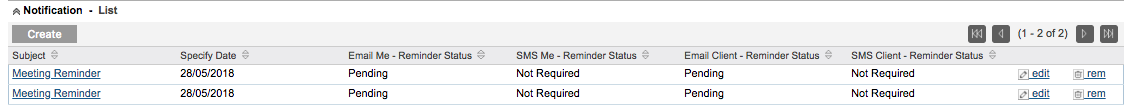
Step 4. Check to see that the notification is still in a Pending status.
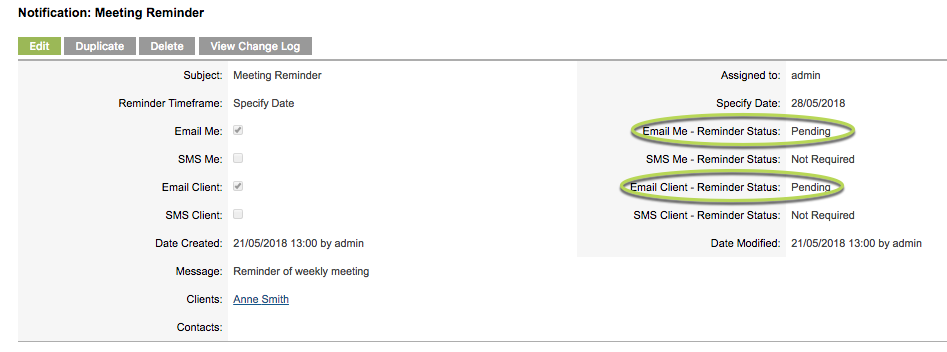
Step 5. Click Edit to load the edit window.
Step 6. Change the notification message or date.
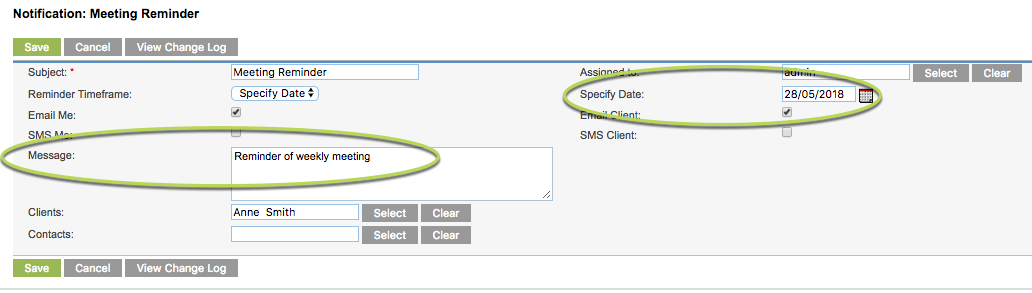
Step 7. Click save to complete the process.
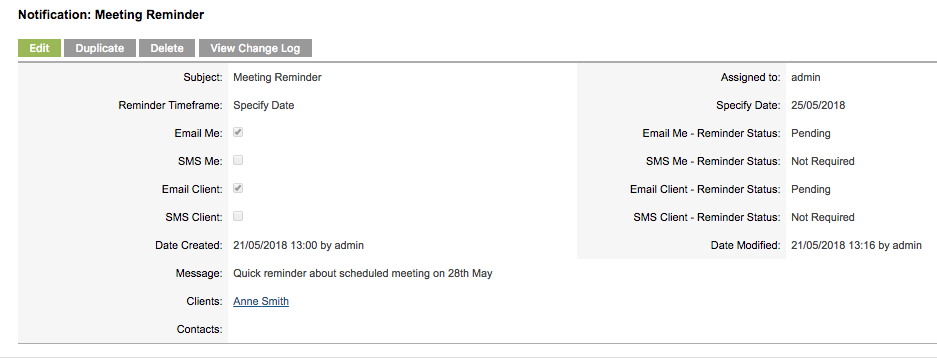
Tip: If you edit a sent notification it will not be resent! You will need to create a new notification.
Further information
For further information, refer to the following articles:
