If you have forgotten your password, you can reset it yourself.
Follow these steps:
Step 1. Navigate to the login page of your CRM Database.
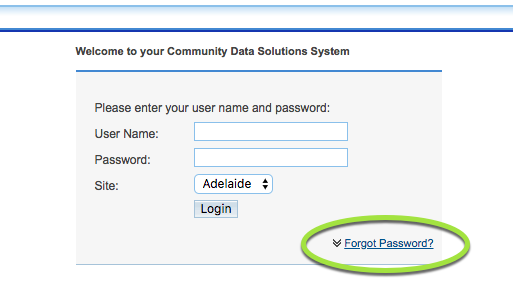
Tip - if you do not know the URL of your database, contact your database administrator
Step 2. Click the Forgot Password link
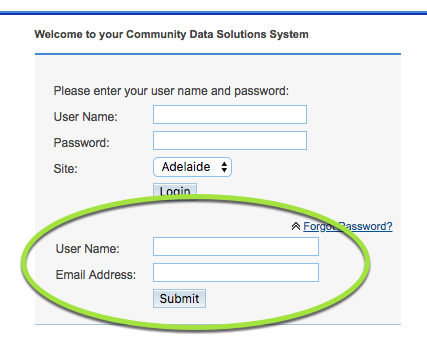
Step 3. Enter your username and email address in the displayed fields
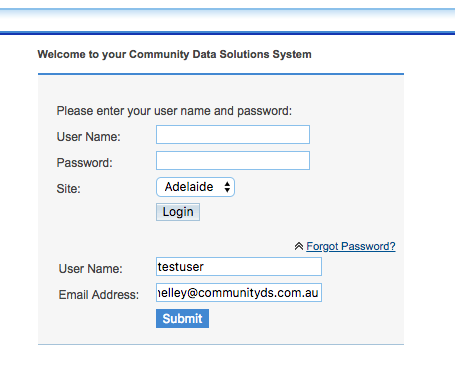
Tip: if you are unsure of your username, contact your database administrator
Step 4. Click Submit
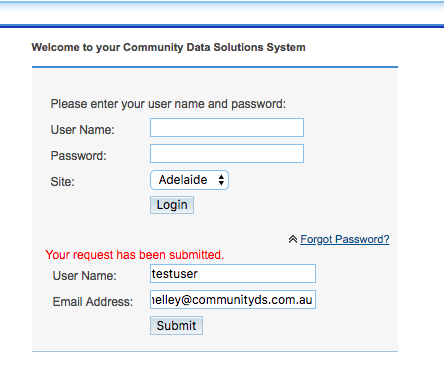
Step 5. Check your email – you should receive an email with a password reset link within 15 minutes. Remember to check your junk mail and spam folders.
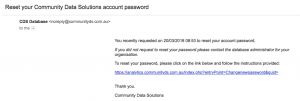
Step 6. Click the link in the email received from CDS. You will be taken to a password reset page.
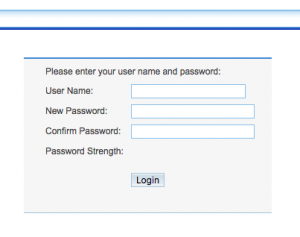
Step 7. Enter your username and a new password.
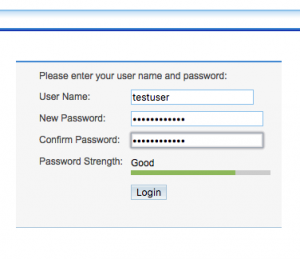
Step 8. Click Login
You will be logged into the database successfully.
Further Instructions
If you have issues with resetting the password, or do not receive the email, contact your database administrator. They can reset your password for you.
If they are unavailable, or unable to assist, please contact Support.
