The CRM database Case Management functionality is tailored to each organisation. Your Case Management pages may have a slightly different appearance.
When a client enters a case management service, a new case is created. When the client leaves the service, for whatever reason, the case must be closed.
Instructions
As part of the Client Exit process, you must complete the fields in the Client Exit area. The fields in your database may be slightly different to those below.
Step 1. Log into your CRM database (refer to Logging On for further information).
Step 2. Find the record for the Client.
Step 3. Scroll to the Cases section of the Client Record
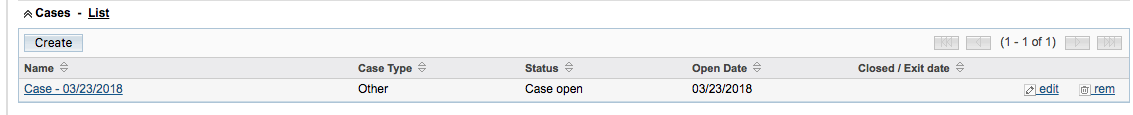
Step 4. Click on the Case
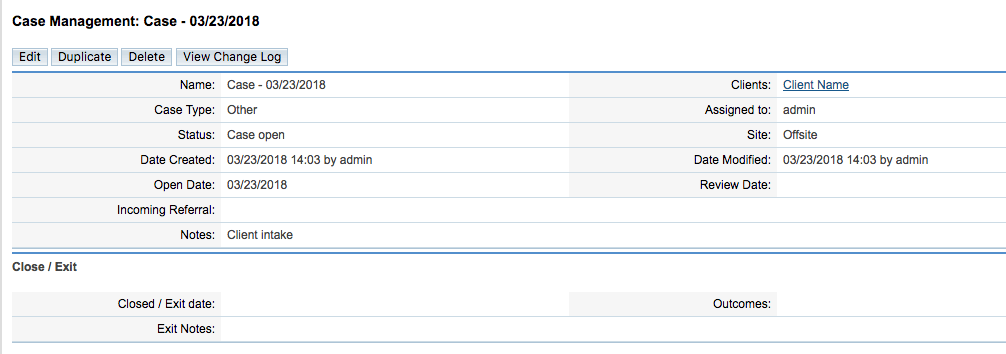
Step 5. Click Edit
Step 6. Select Closed in the Status drop-down

The Closed/Exit pane displays and is editable
Step 7. Enter the required information
- Closed/Exit Date
- Outcomes
- Exit Notes

Step 8. Click Save
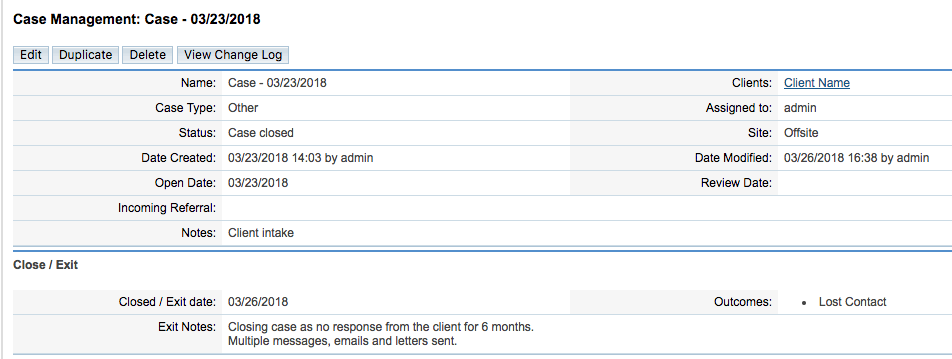
The Case is now closed.
Further Information
For further information, refer to the following articles:
