Community BI is a Business Intelligence Reporting system.
Community BI is offered as a data visualisation tool integrated with Community Data Solutions CRM.
For our customers there are different versions of Community BI available. What you have as a user is dependant on what your organization has selected to use.
- Community BI – Dedicated
- Community BI – Light
In your Community Data Solutions CRM Database by default Community BI – Light is available to all customers.
Community BI – Dedicated
For help on the Community BI dedicated version, go to the Community BI Knowledge Base https://communityds.com.au/communitybi
Instructions
Step 1. Log into your CRM database (refer to Logging On for further information).
Step 2. At the top left of your screen Click on Dashboard then click on Community BI Reports
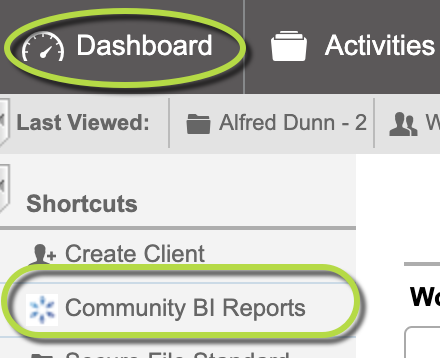
Tip: If you don't have the role (permission) listed for the report, you won't be able to view the report. Talk to your database manager about getting the role (permission) you need to view a report. Managers will see all reports and can edit as needed.
Step 3. The CommunityBI Report page is displayed listing any reports/dashboards.
Tip: What you see in the screenshot below may not be what you see in your CRM Database. Your organisation may have arranged to have different CommunityBI Reports available.
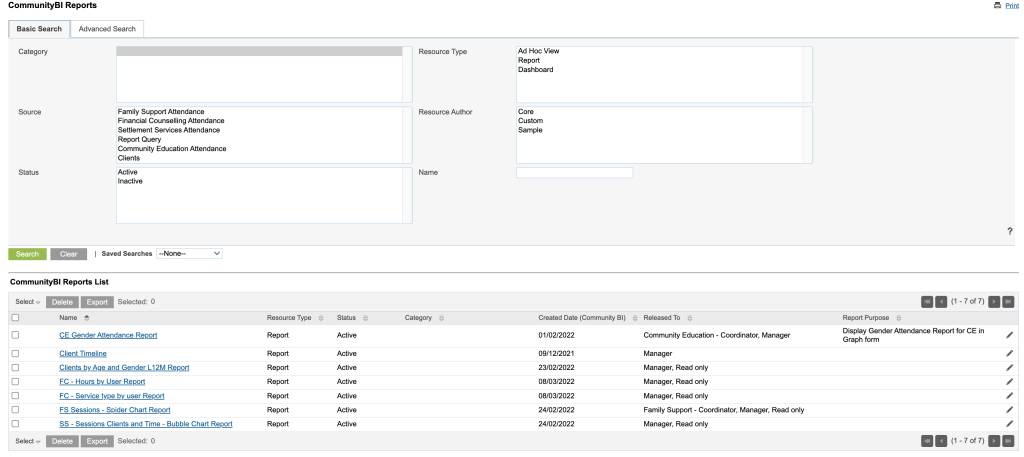
Step 4. To view the report to you want to export
Click on the name of the report
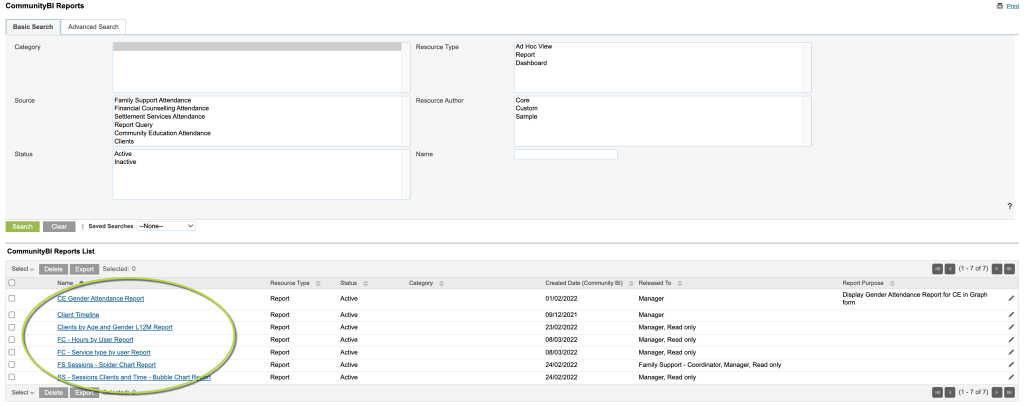
Step 5. The report or dashboard will appear.
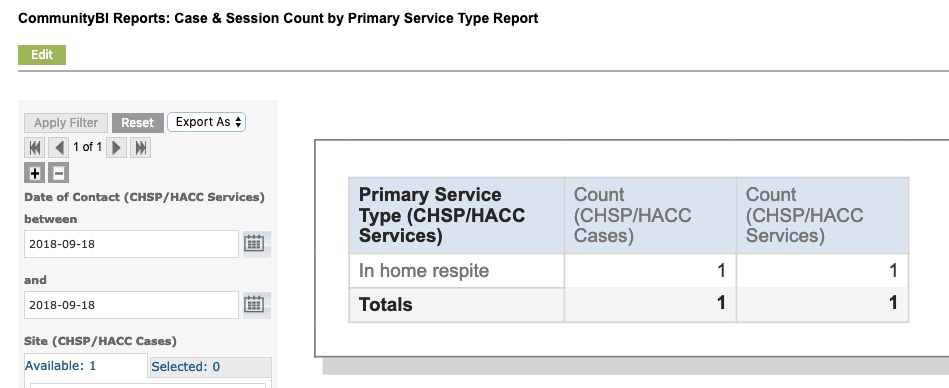
On the left hand side of the report.
Click “Export As”
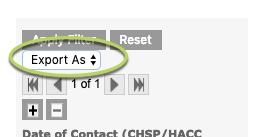
Select the required format
Tip: When using "Export as" PDF is the recommended file format.
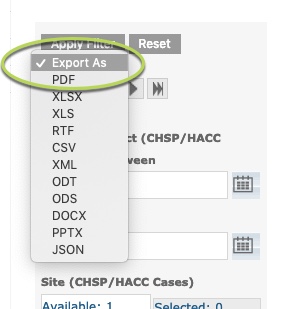
The report will be automatically downloaded to your computer.
You can then view, print, or email the report as required.
Further Information
For further information, refer to the following articles:
- What is Community BI?
- CommunityBI Reports – view a report
- CommunityBI Reports – searching for a report
- CommunityBI Reports – saving a report search
- CommunityBI Reports – edit report permissions
- CommunityBI Reports – edit report purpose
- CommunityBI Reports – change a report search status
- CommunityBI Reports – creating report search category
- CommunityBI Reports – exporting a report
- CommunityBI Reports – report view filtering
