Community Obligations provides a way of managing and recording approved activities for adults, young people and volunteers by linking their client or volunteer records, individual details and activity records within a single case.
Instructions
Step 1. Log into your CRM database (refer to Logging On for further information).
Step 2. Search for the Client, Worker or Volunteer you are wishing to record an activity for.
Step 3. Select the case you wish to manage in the Community Obligations sub-panel.
Step 4. Scroll down to the Community Obligations Completed Activities sub-panel
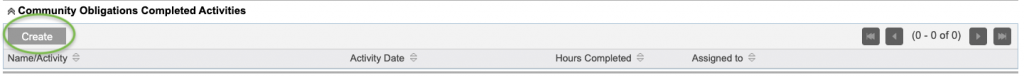
Step 5. Click on the Create button
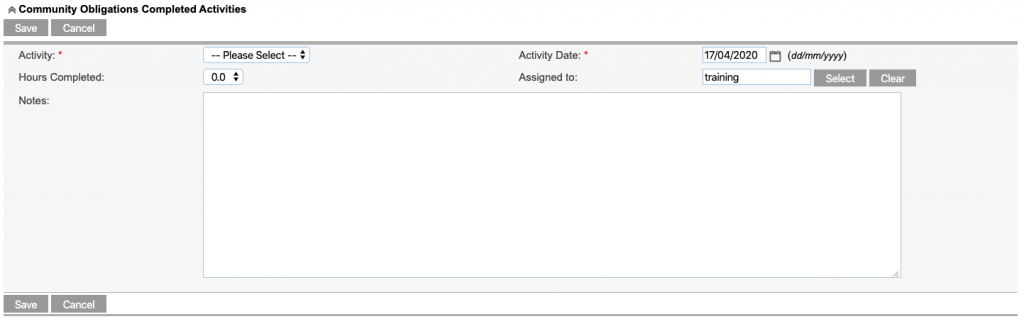
Step 6: Complete the information. Note that you can only select from Approved Activities with a Status of ‘Active’. Save the record.
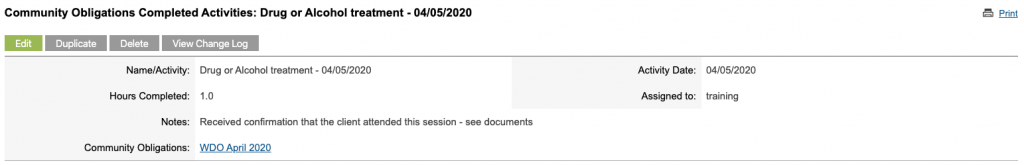
Further information
For further information, refer to the following article:
