When scheduling a worker to a shift, it is important for the worker to know the location of the shift. This is especially import when the worker is attending client premises.
Locations may relate to a client premises, an agency office, or another location.
If a location will be scheduled in relation to a client service or activity it must be set up in your CDS Database.
If the location is only required for internal purposes (e.g. Team Meetings) you will need to create the location directly in Deputy.
- Create Location in CDS Database
- Create Location in Deputy
When created in the CDS Database, the location will be sent through to Deputy with the first shift scheduled at that location.
Instructions
To create a location in Deputy:
Remember - DO NOT create client locations in Deputy, only those locations that do not host chargeable activities
Step 1. Select Locations
Step 2. Click Add Location
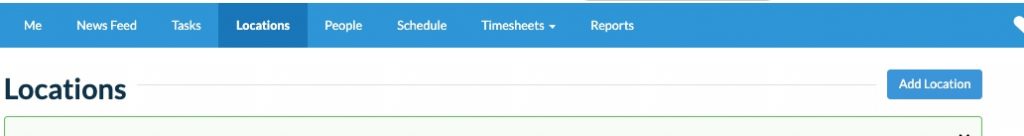
Step 3. Enter Address details
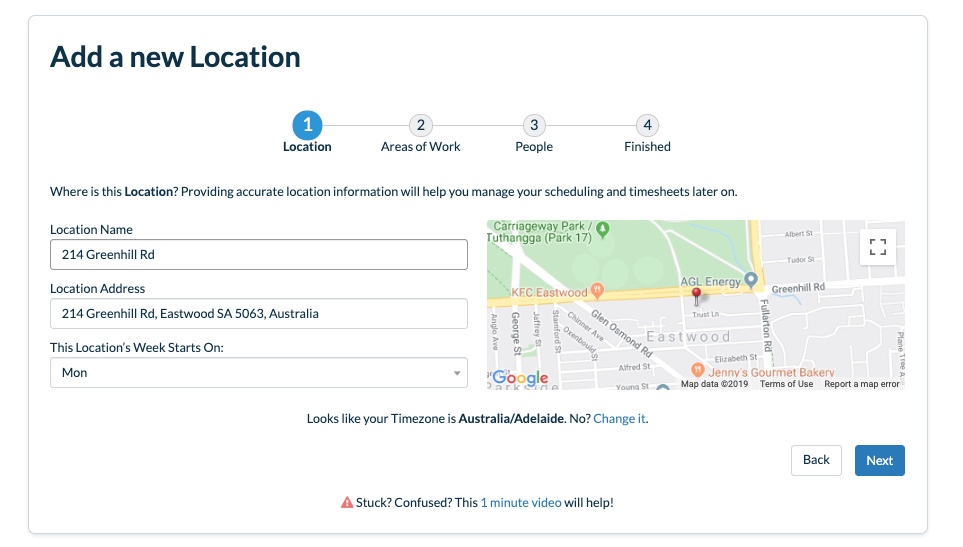
Step 4. Enter Areas of work for the location
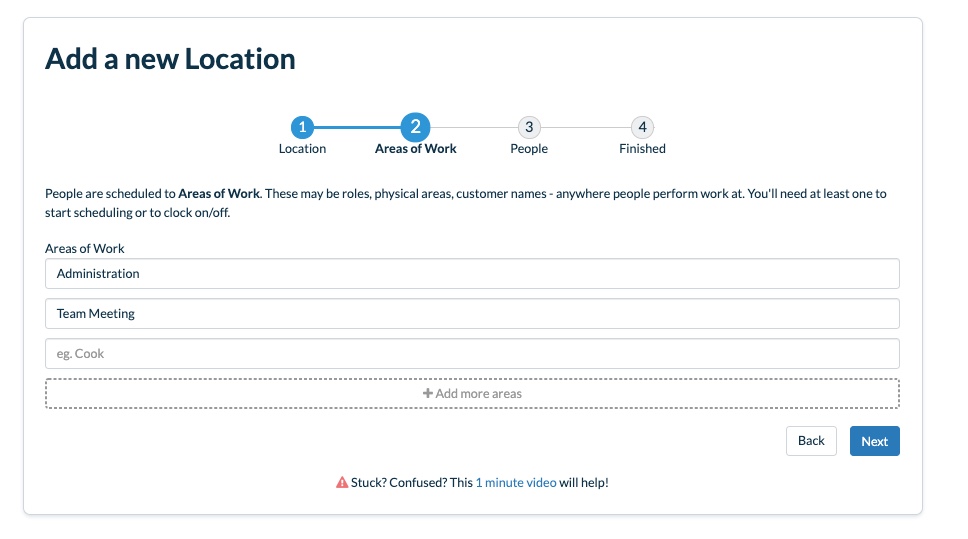
Step 5. Select people who will attend shifts at the location
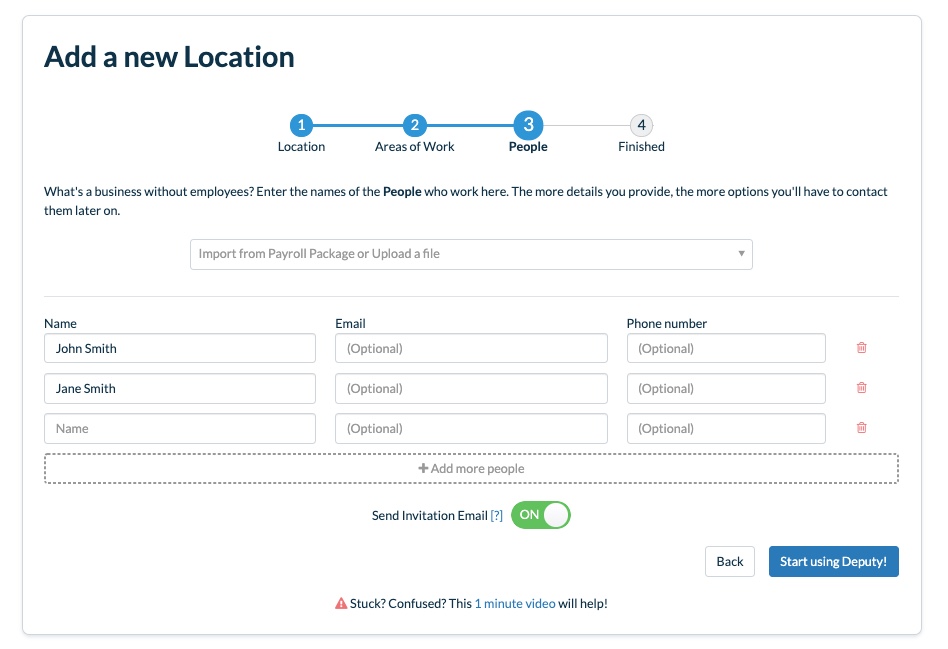
Step 6. Click Start Using Deputy
For more information on using Deputy, please refer to the Deputy Knowledge Base, or the following articles:
For general information on Deputy, please refer to the CDS Website.
