Your CRM database likely contains many multi-select menus and drop-down menus.
Drop-down lists allow a single selection only. Drop-down lists may be configured with a default option that is selected automatically unless changed.
Multi-select menus allow single or multiple selections as required.
Using a drop-down list
Step 1. Navigate to the required page (e.g. Client)
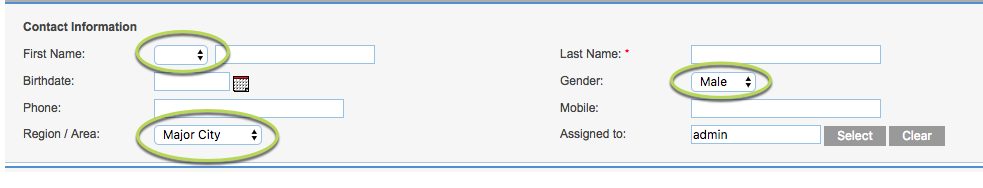
Step 2. Click on the required drop-down
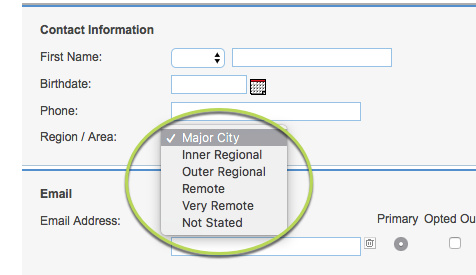
If an option is currently selected, there will be a tick next to it.
Step 3. Select the required entry
The new entry will be selected and displayed in the field
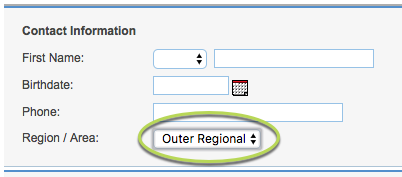
Using a multi-select list
Step 1. Navigate to the required page (e.g. Clients Advanced Search)
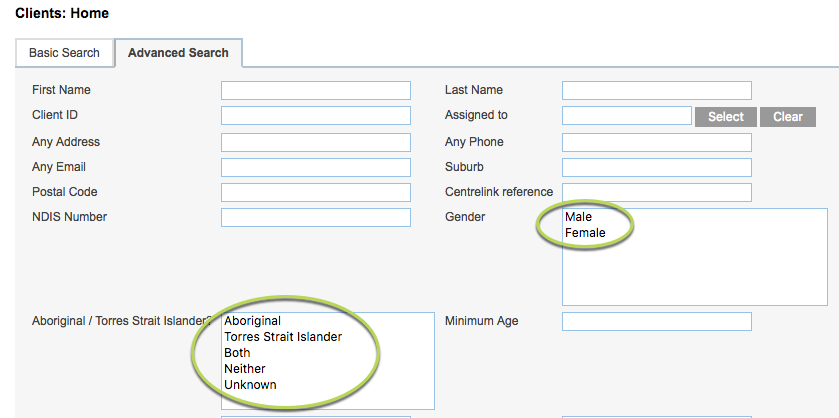
There are a number of multi-select lists displayed.
Step 2. Click on a required value in the list.
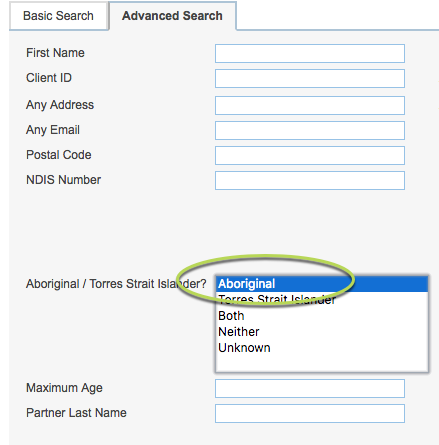
Step 3. If another field is required, hold down your control (windows) or command (Mac) key and click on the additional values

Tip: You can also click and drag your mouse if the required values are adjacent.
