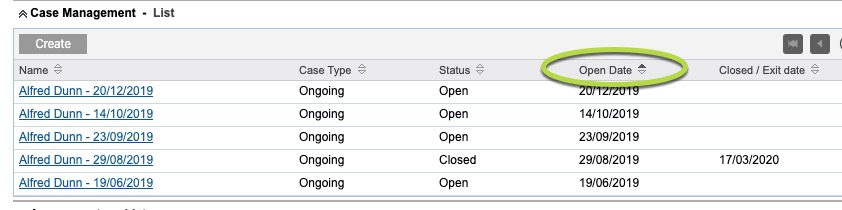Most lists in the database, whether they are a list of clients, or a sub-panel of sessions for a case, have the ability to be sorted.
Client List
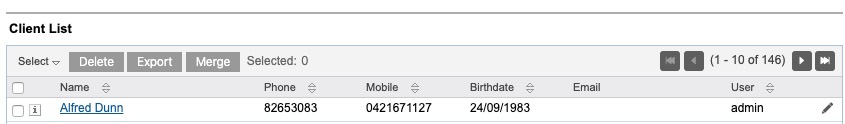
Case Sub-panel
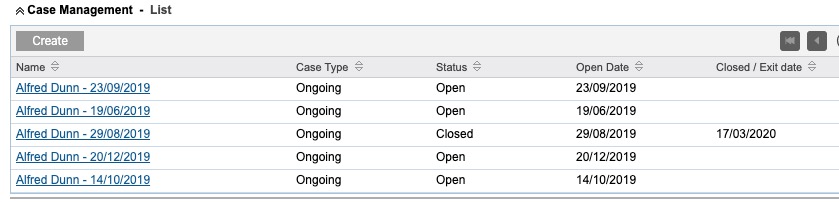
Session Sub-panel
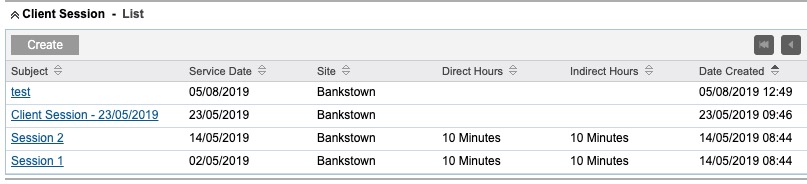
To sort by a particular column, just click on the name of that column.
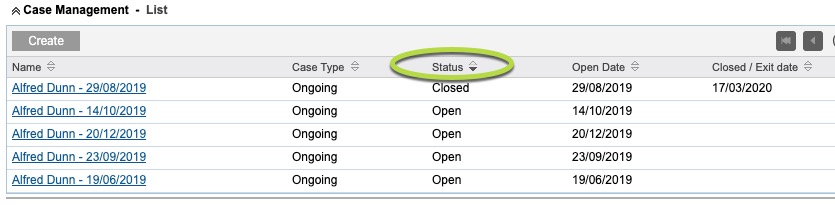
The list will be sorted by the selected row and the arrows will show the direction of the sort (ascending or descending). To change the sort direction, just click the name again.