The Location module is an enhanced means of recording the address of a Client or Contact.
The Location module is an optional extra that can be added to the client module and if your organisation requires this functionality please contact us to obtain a quote.
It enables validation of an address using Google Maps and offers a number of advantages including:
- heightened address accuracy by avoiding data entry errors
- greater scope to use resulting address information in data analysis
- storing of a geocode identifier to allow ‘smart’ service booking scheduling / rostering
Instructions
To add a location to a client
Step 1. From the Client record, click ‘Select’ on the Residential Location
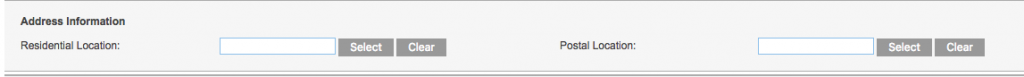
Step 2. Select the ‘Create Location’ button
On the top of the map display you can commence entering the exact address and then matching address records will be displayed in a list from where you can select the correct record. This list is populated by Google Maps.
In this example the address 214 GreenhIll Rd EASTWOOD SA has been selected.
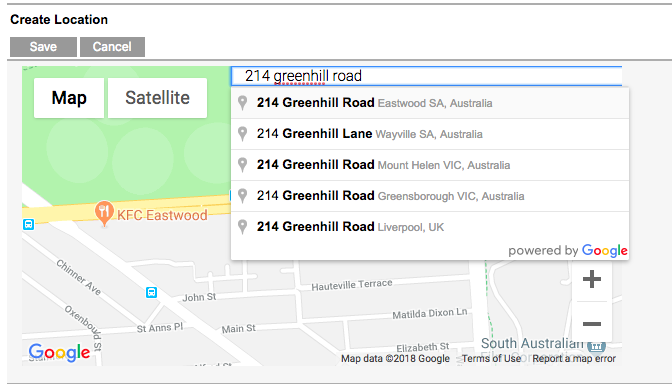
Step 3. Select the correct record
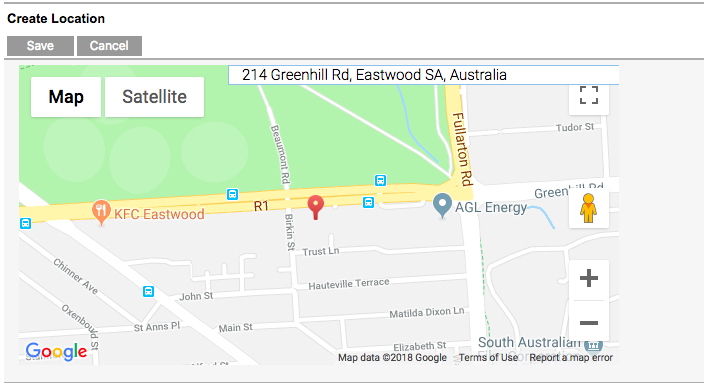
Step 4. Click ‘Save’ and the Location record will be created.
Step 5. Click the Location record to link it to the Client.
You will then be returned to the Client record that has the address displayed.
NOTE: Locations can be assigned to Contact records as well as Clients.
