The Active Placements Report provides a list of all placements active within the selected reporting period.
Placements are sorted by Placement Type and Carer Household.
Instructions
Step 1. Select Reports from the top menu
Step 2. From the Report drop-down menu, select Out of Home Care – Active Placement List
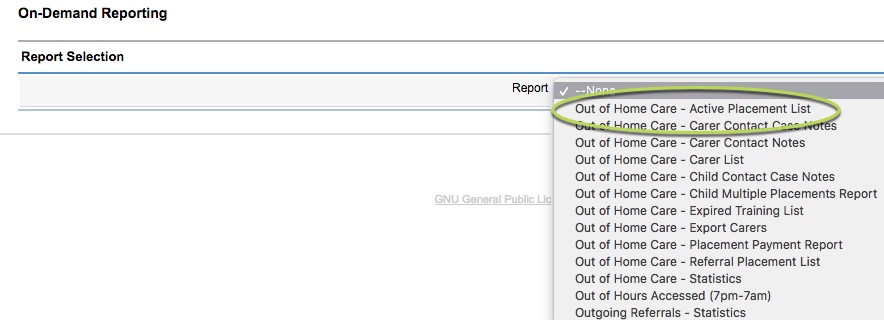
Step 3. Populate the Report input parameter fields (Start Date/time, End Date/time, Placement Type)
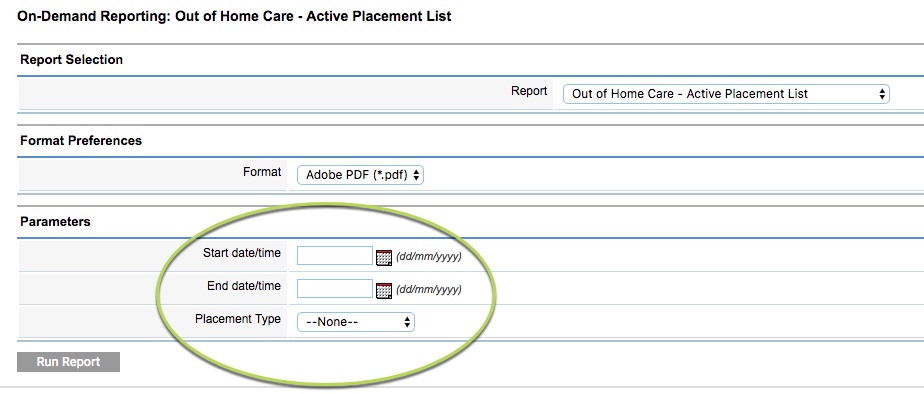
If a placement type is not selected all types will be returned.
Step 4. Click Run Report
The Report returns the following summary information:
- Number of Placements Opened
- Count of placements with a commencement date within the reporting period
- Number of Placements Opened and Closed
- Count of placements with both commencement and end dates within the reporting period
- Number of Placements Closed
- Count of placements with an end date within the reporting period
- Total Number of Active Placements
- Count of placements open at the end of the reporting period
The Reports returns the following detailed information:
- List of Active Placements
- Placement Type
- Displays the type of placement
- Carer Household
- Displays the name of the carer household
- Children
- Displays the name and date of birth of the placed child
- Commencement Date
- Displays the date the placement commenced
- End Date
- Displays the date the placement ended (if applicable)
- Placement Type
Further Information
For further information, refer to the following articles:
