Smaller, floating windows shown on the main screen are called Dashlets.
Dashlets can be removed from your homepage if you do not wish to see them.
Instructions
Step 1. Log into your CRM database (refer to Logging On for further information).
Your homepage is displayed with your current dashlets.
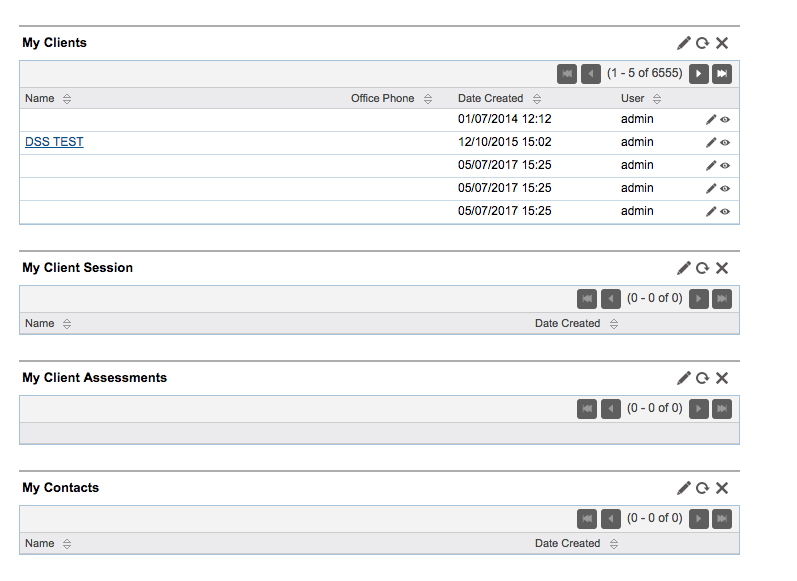
Step 2. To remove a dashlet from your home page
click the X
A confirmation message is displayed
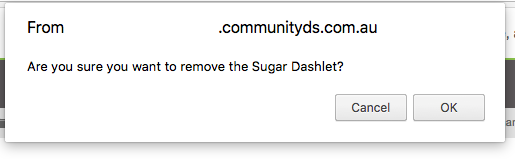
Step 3. Click OK to remove the dashlet.
The My Client Assessments dashlet has been removed from your homepage.
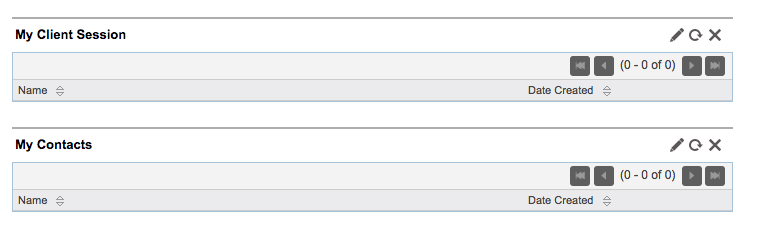
Further Information
For further information on Dashlets, refer to the following articles:
