Community Data Solutions has worked with your organisation to tailor your database to your needs. Each CRM database is different, but the underlying functionality is the same.
Every list in the database is searchable.
While each list contains slightly different information, the searching functionality is common across all lists.
If you are viewing a list page and there seem to be entries missing, there are a couple of possibilities.
Active Search
If you have previously searched on this page and returned to it, your previous search may still be active.
Check for active search criteria
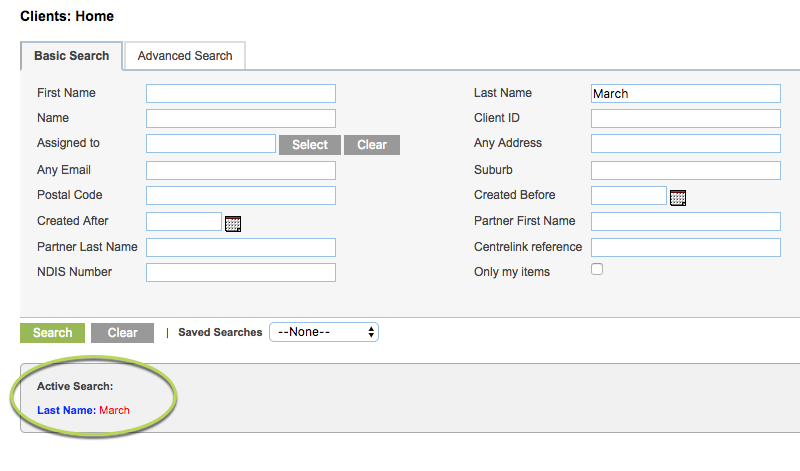
If active search criteria exist, click Clear to return all list entries.
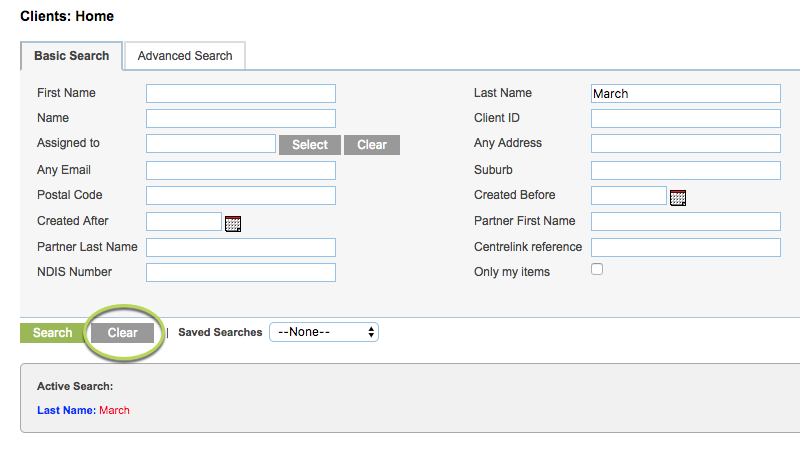
The active search criteria are removed
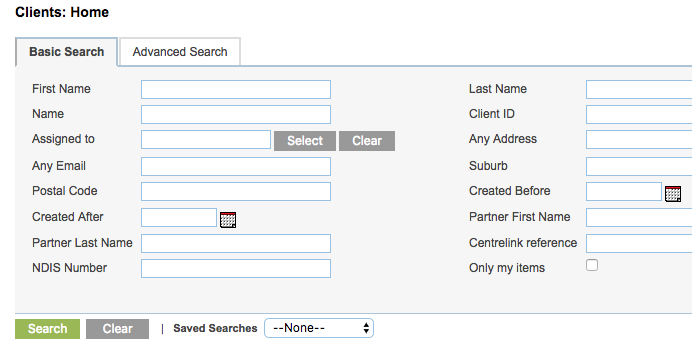
Multiple Pages
Most returned lists are limited to display a certain amount of results per page. If your list is larger than this limit, it will be split across multiple pages.
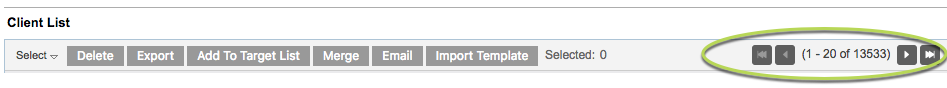
To view the following page, click the single right arrow.
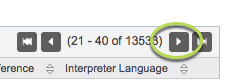
To view the previous page, click the single left arrow.

To move to the end of the list, click the double right arrow.
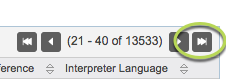
To move to the start of the list, click the double left arrow
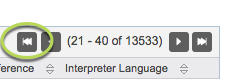
Further Information
For further information, refer to the Searching article.
