The CDS Database system allows multiple date formats.
Each user of your system can select the date that works for them.
If the dates in your system look incorrect, you may need to change your selected date format.
Instructions
Step 1. Log in with your current password
Step 2. Click My Account in the top right-hand corner of your screen
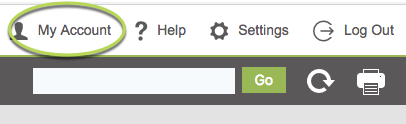
Step 3. Click Edit to update your account
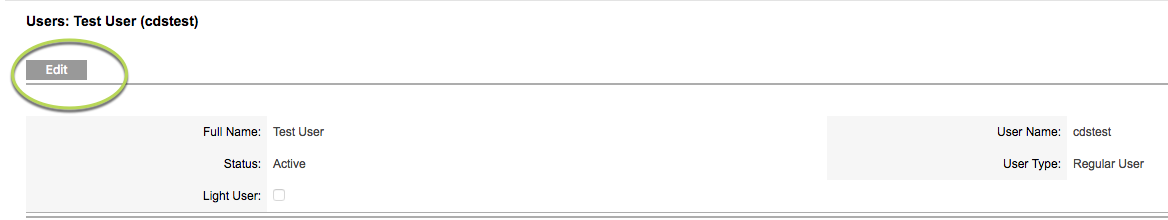
Step 4. Scroll to the Locale Settings section
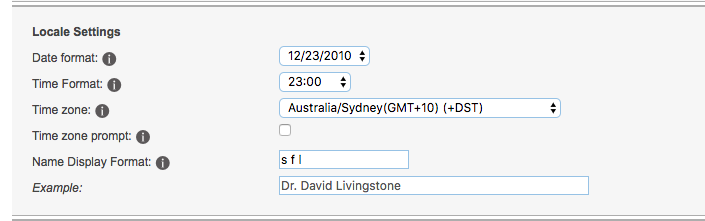
Step 5. Click the Date format dropdown
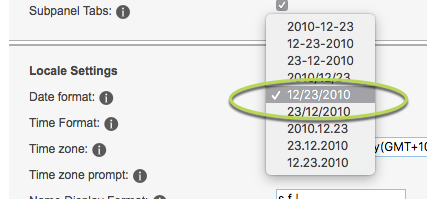
Step 6. Select the required date format
Step 7. Click Save
The date format has been changed successfully.
If you are unsure of the changes required or require assistance with this change, please contact support.
