The Case Management – Statistics Report allows you to monitor how many active clients you are currently managing. You may also access client information associated with other database users.
Instructions
Step 1. Log into your CRM database (refer to Logging On for further information).
Step 2. Select Reports from your Top Menu
Step 3. Select Case Management Statistics from the Report drop-down list
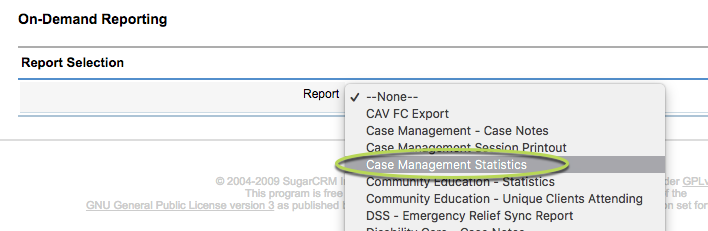
Step 4. Enter the required parameters
- Start date/time – start of the reporting period
- End date/time – end of the reporting period
- Site – site to report on (leave as None to report on all sites)
- Case Management Funding Source – Funding Source to report on (leave as none to report on all Funding Sources)
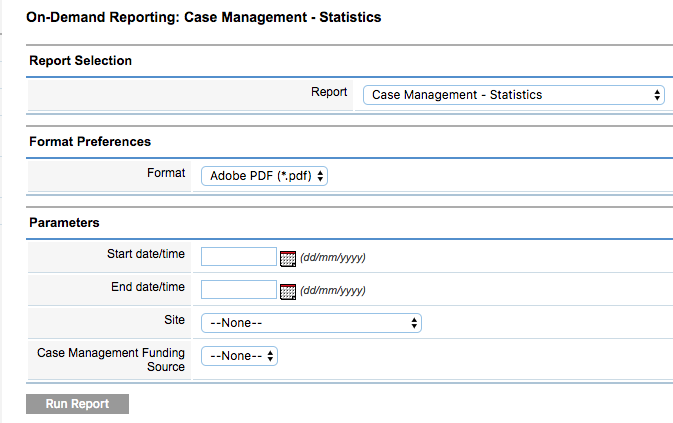
Step 5. Click Run Report
The Report will display in your browser, or open with your PDF viewer, depending on your computer’s settings.
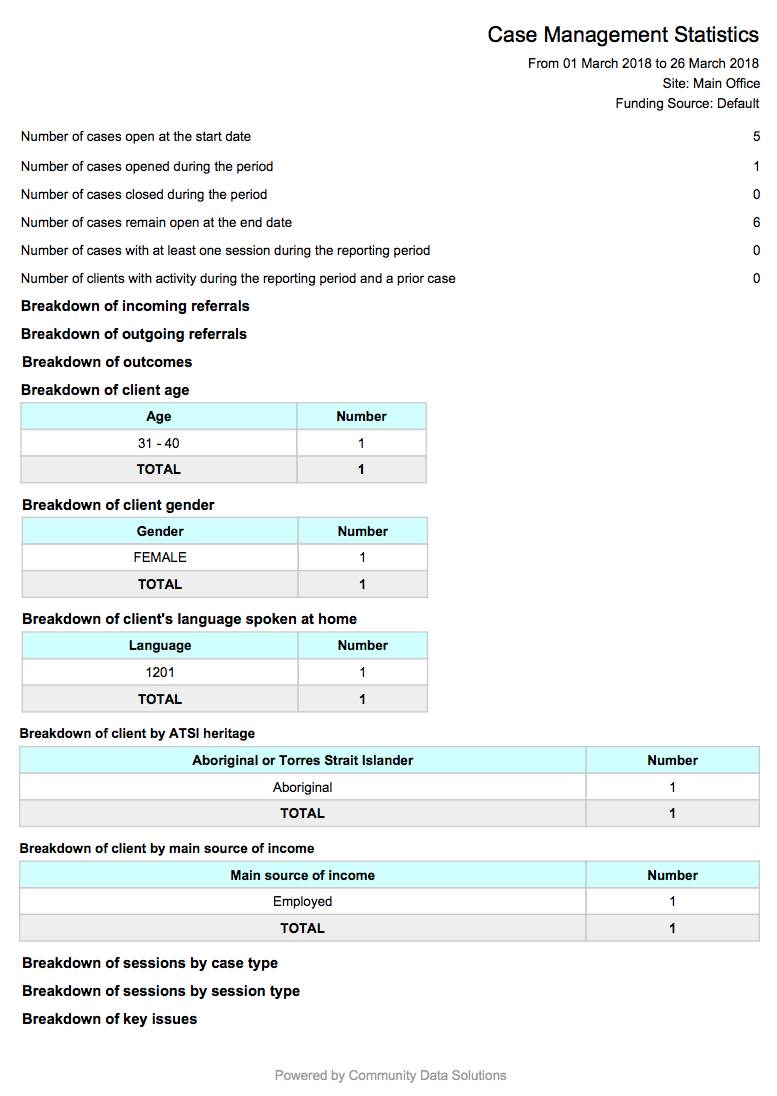
Case Management Statistics are displayed.
Report explanations
Number of cases open at the start date
- Count of unique Case Management Records
- Must be attached to a Client
- Case Management record has a start_date before or equal to START_DATE parameter
- Case Management closed_exit_date is not set OR greater than START_DATE parameter
- Filters on QWAD_SITE, FUNDING_SOURCE
Number of cases opened during the period
- Count of unique Case Management Records
- Must be attached to a Client
- Case Management record has a start_date between START_DATE and END_DATE parameter
- Filters on QWAD_SITE, FUNDING_SOURCE
Number of cases closed during the period
- Count of unique Case Management Records
- Must be attached to a Client
- Case Management record has a closed_exit_date between START_DATE and END_DATE parameter
- Filters on QWAD_SITE, FUNDING_SOURCE
Number of cases remain open at the end date
- Count of unique Case Management Records
- Must be attached to a Client
- Case Management record has a start_date before END_DATE parameter
- Case Management record has a closed_exit_date that is NULL OR greater than END_DATE parameter
- Filters on QWAD_SITE, FUNDING_SOURCE
Number of cases with at least one session during the reporting period
- Count of unique Case Management Records
- Must be attached to a Client
- Must be attached to a Case Management Session
- Case Management Session record has a session_date between START_DATE and END_DATE parameters
- Filters on QWAD_SITE, FUNDING_SOURCE
Number of clients with activity during the reporting period and a prior case
- Count of unique Client records
- Client must be attached to 2 Case Management records
- First case management record must have a start_date before START_DATE parameter
- Second Case Management record must be attached to a Case Management Session record
- Case Management Session session_date must be between START_DATE, END_DATE parameters
- Second Case Management record filters on QWAD_SITE, FUNDING_SOURCE
Further Information
For more information on Reporting refer to the following articles:
