Periodically, you will need to submit claims to the NDIA for reimbursement.
It is recommended to send claims through on a weekly basis.
Once a Claims Report has been created successfully in the database, it can be uploaded to the NDIS myplace Provider Portal.
Instructions
Step 1. Generate the Claims Report following the instructions in the NDIS – Create Claim Report article.
Step 2. Log into your myplace Provider Portal.
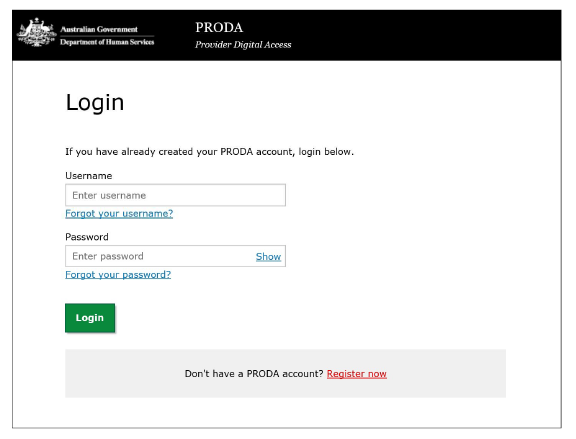
Step 3. Select the Payment Request Tile
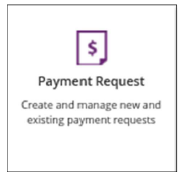
Step 4. Select the Bulk Payment Request Upload button

Step 5. Click Browse to select your Claim Report file
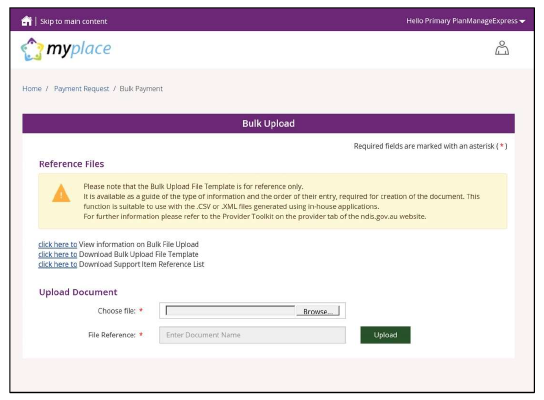
Step 6. Enter a File Reference e.g. 01/01/2018-07/01/2018
Step 7. Click Upload
Tip - it may take up to 24 hours for requests to be processed.
If your file fails upload validation, a message will be displayed and an error file will be created.
If this is the case, download and review the error file to determine the problem.
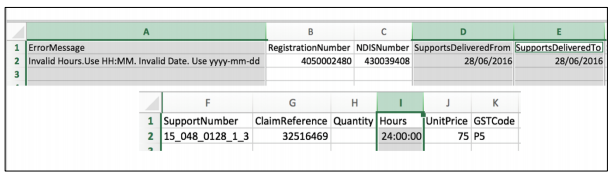
In this example, the date format has caused the issue.
For further information on date format issues, refer to the Why did my NDIS Payment file not upload to the portal? article
Step 8. Resolve any errors and re-upload, ensuring the file is renamed.
Next Steps
NDIS – Review Submitted Payment Requests
Further Instructions
For further information, refer to the following articles:
