Over time, an NDIS participant’s Plan may change. This may be due to an NDIS review, a financial arrangement change, or a new plan.
If you are providing ongoing activities for a client, you may need to transfer them from one Plan to another.
The NDIS Activity transfer tool allows you to easily move activities from one Plan to another for the same client.
Instructions
Step 1. Log into your CRM database (refer to Logging On for further information).
Step 2. Search for the required NDIS Client.
Step 3. View the Client record
Step 4. Scroll to the NDIS Support Plan sub-panel.
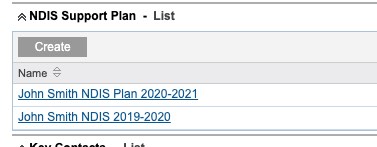
Step 5. Select the required NDIS Support Plan
Note - you must ensure that the destination Support Plan and Service Booking have been created
The NDIS Support Plan page is displayed
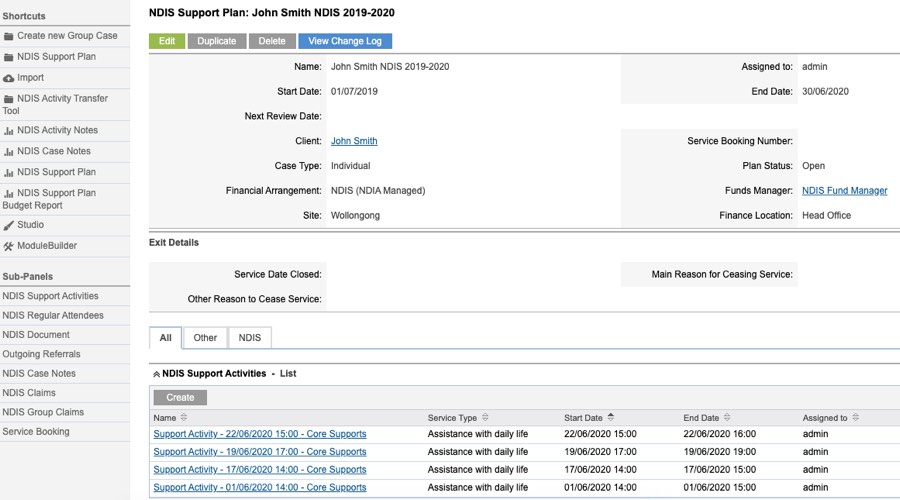
Step 6. Click the NDIS Activity Transfer Tool shortcut
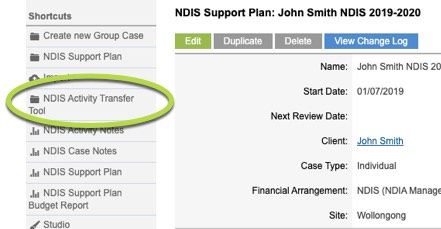
Step 7. Enter the required search criteria to find required activities
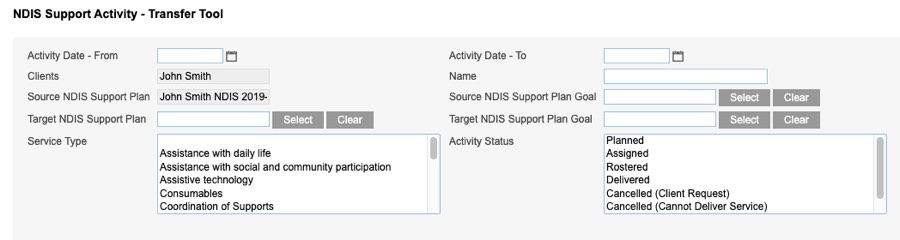
- Activity Date – From
- If you wish to limit activities to a certain date range, click the Calendar button to enter the start date of the range
- Activity Date – To
- If you wish to limit activities to a certain date range, click the Calendar button to enter the end date of the range
- Clients
- The Client from the selected support plan will be displayed
- Name
- If you wish to limit activities to those with a particular name, enter the details in the Name field.
- Source NDIS Support Plan
- The selected support plan will be displayed
- Source NDIS Support Plan Goal
- If you wish to limit activities to a particular service booking, click Select to choose from the linked service bookings.
- Click on the required Service Booking to select it.
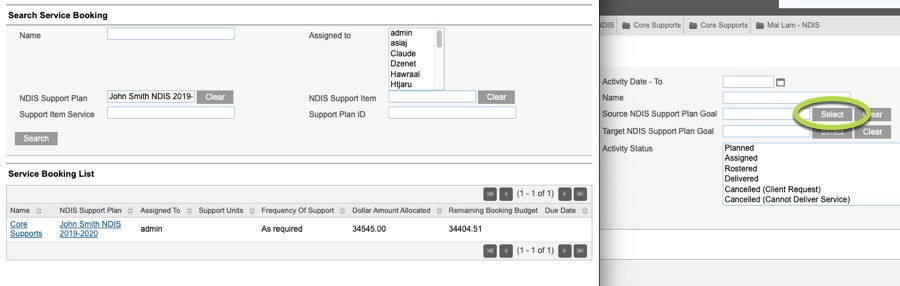
- Target NDIS Support Plan
- Click Select to choose the Support Plan you wish to transfer the Activities to
- Click on the required plan to select it
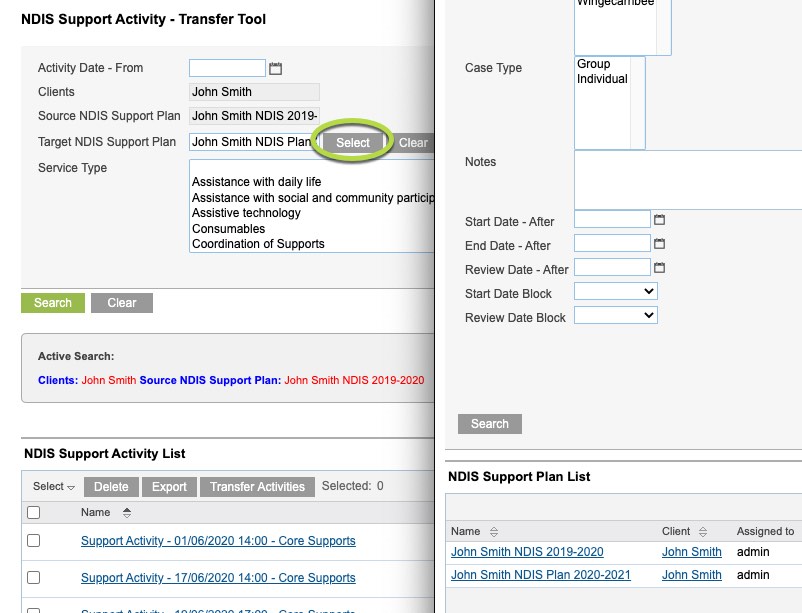
- Target NDIS Support Plan Goal
- Click Select to choose the Service Booking you wish to transfer the Activities to
- Click on the required Service Booking to select it
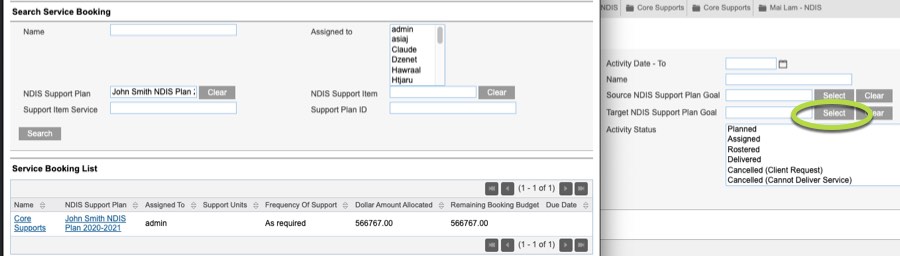
- Service Type
- If you wish to limit activities to those of a particular service type(s), select the type(s) from the list
- e.g. you may wish to transfer Assistance with Daily life activities to one service booking, and Coordination of Supports to another.
- Activity Status
- If you wish to limit activities to those of a particular status, select the status from the list.
- e.g. you may wish to transfer only Planned and Assigned activities, but leave any Delivered activities on the original plan.
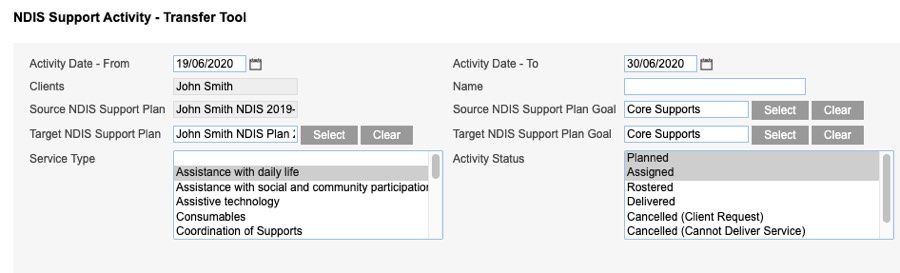
Step 8. Click Search
The Activities which meet the criteria are returned
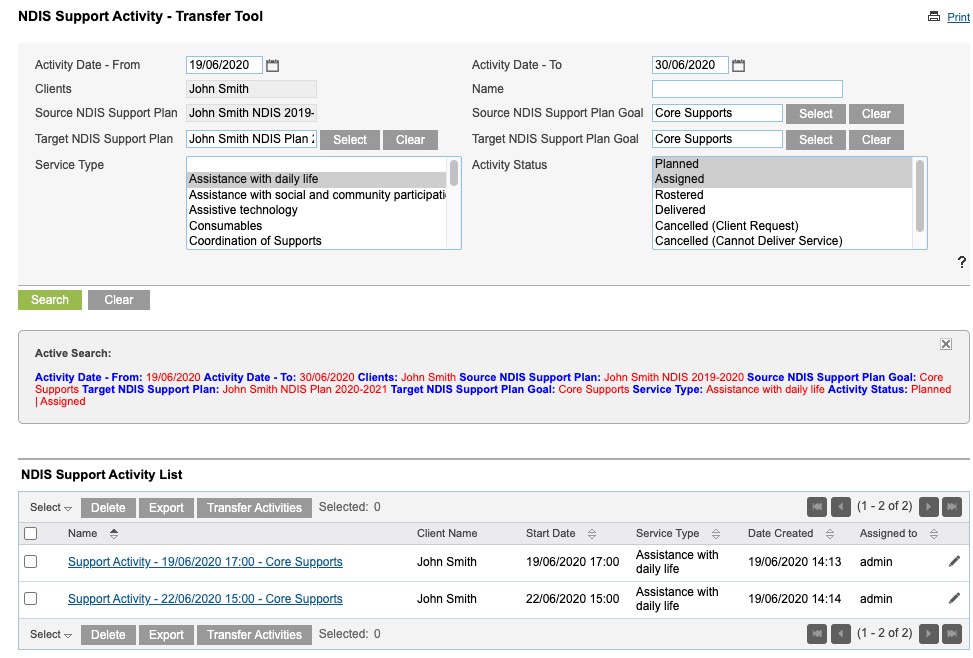
Step 9. Select the activities to be transfered from the list.
You can click on the activities individually, or click the Select drop down and choose This Page or All Records
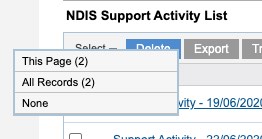
Step 10. When the required activities are selected, click Transfer Activities
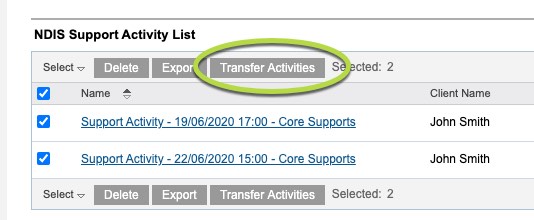
A message will appear at the top of the screen advising the status of the transfer.
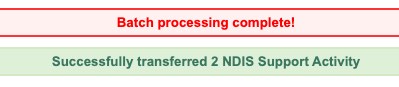
The activities will no longer appear at the bottom of the page, and will be moved to the new Support Plan.
Further Information
For further information on the NDIS module, refer to the following articles:
