Once an NDIS support plan has been created, the service bookings of that support plan must be added. You are required to record a support plan service booking and budget for each service provided under the NDIS.
Instructions
Step 1. Log into your CRM database (refer to Logging On for further information).
Step 2. Search for the required NDIS Client.
If the client you need does not exist in your database, continue with the creation of a new client, ensuring the Client’s NDIS number is captured.
Step 3. View the Client record
Step 4. Scroll to the NDIS Support Plan sub-panel.
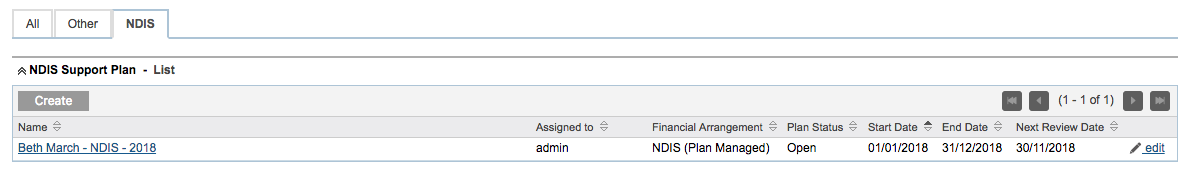
Step 5. Select the required NDIS Support Plan.
If the required support plan has not been created, refer to the NDIS – Create Support plan article for instructions.
The NDIS Support Plan page is displayed.
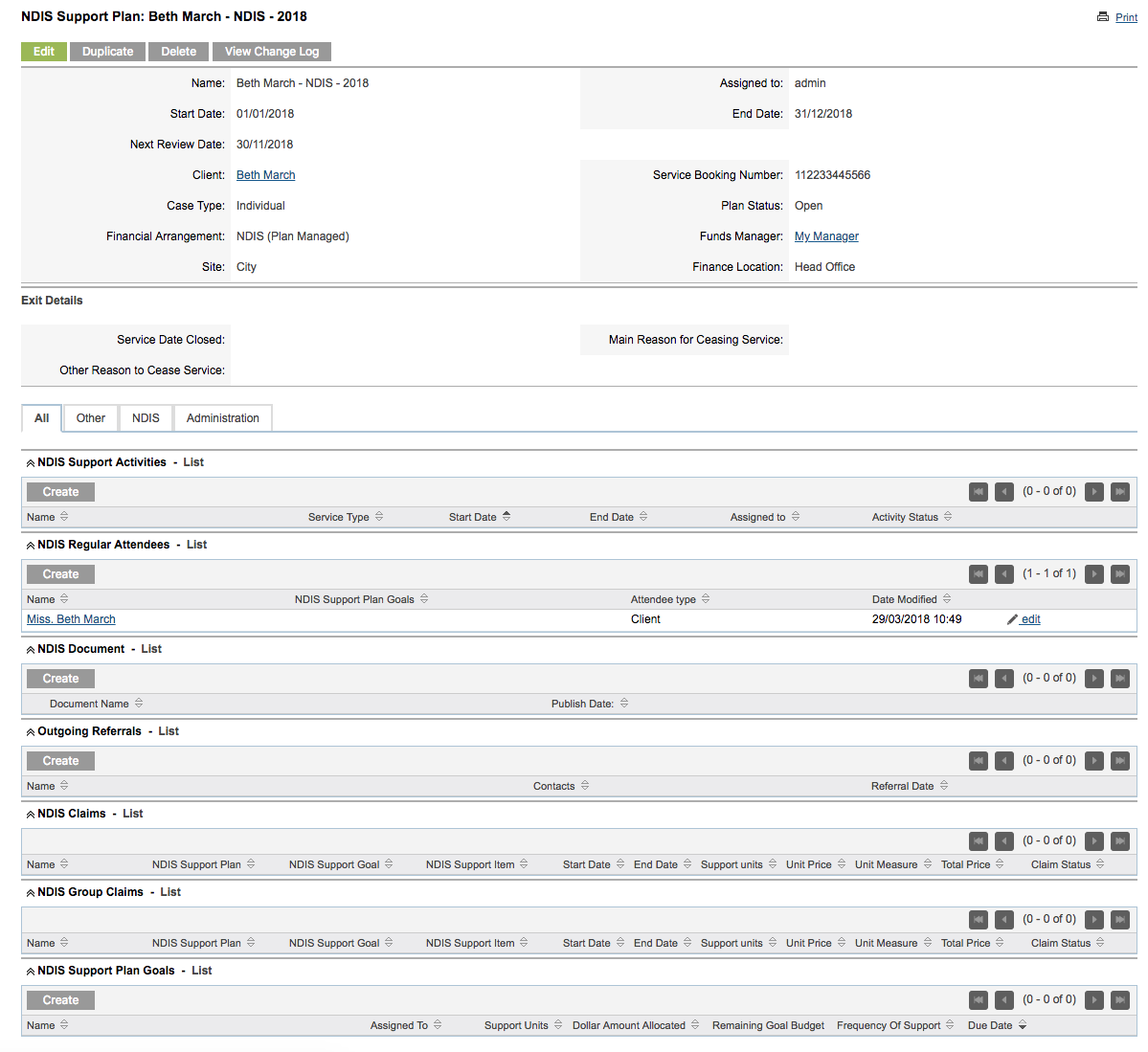
Step 6. Scroll to the Service Bookings sub-panel
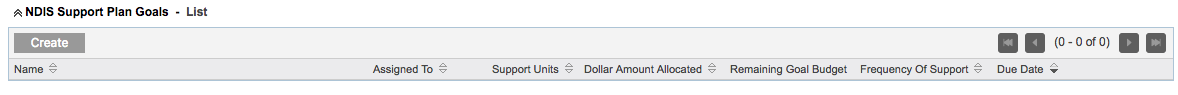
Step 7. Click Create to create a new service booking
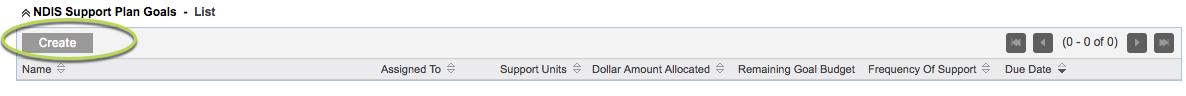
The Service Bookings page is displayed
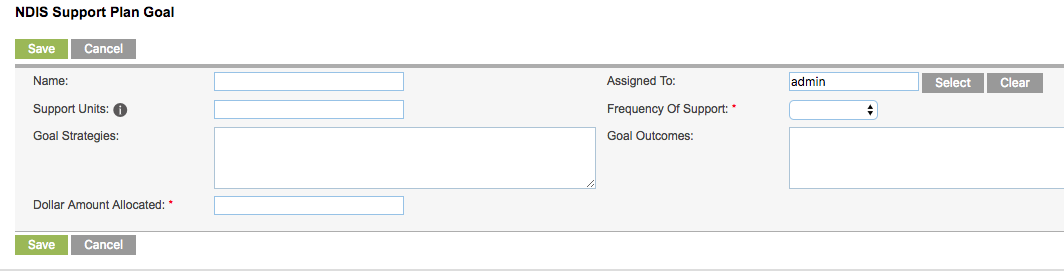
Step 8. Enter the required information
- Name: the name of the service booking
- Recommended – indicative of the NDIS Support item to be covered
- Assigned To: defaults to current user
- Support Units: the total number of users to be delivered during the plan
- Frequency of Support: how often the activity will occur
- Booking Strategies: the strategies for this booking (how)
- Booking Outcomes: the desired outcomes for this booking (what)
- Dollar Amount Allocated: the total amount for all activities under this booking

Step 9. Click Save
The Support Plan Service Booking is created.
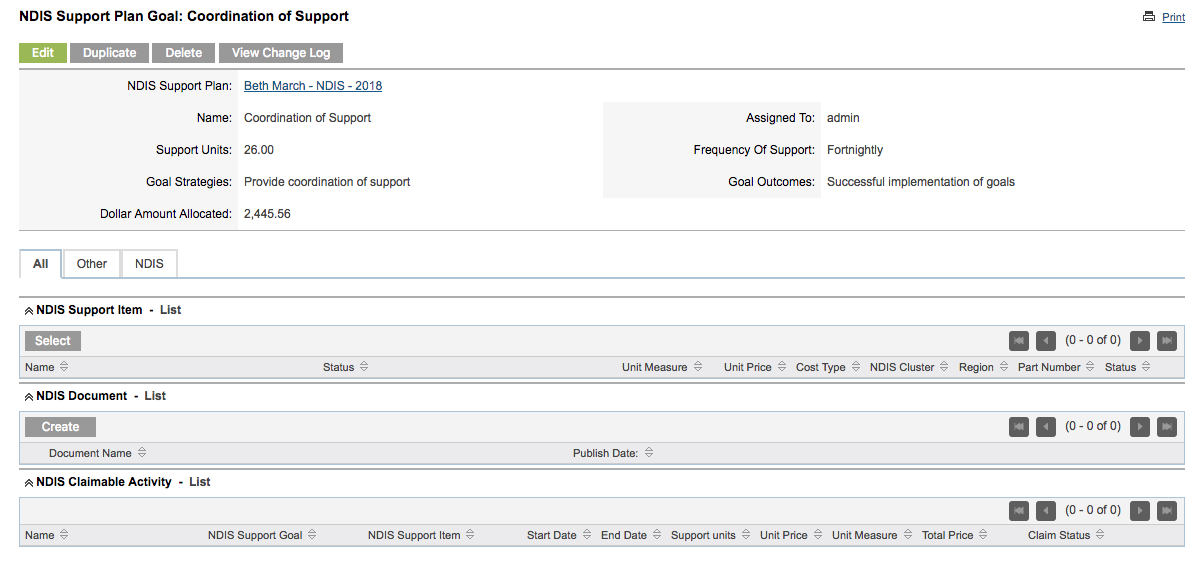
Step 10. Repeat steps 7-9 for all required bookings.
Next Steps
Further Instructions
For further information, refer to the following articles:
