The National Disability Insurance Scheme functionality has been designed to keep track of NDIS data for clients and assist in reporting this data to the NDIA portal.
To ensure this data reports correctly for NDIS funded clients, the Client record must include NDIS information.
Instructions
Step 1. Log into your CRM database (refer to Logging On for further information).
Step 2. Search for the required Client.
If the client you need does not exist in your database, continue with the creation of a new client.
Step 3. View the Client record.
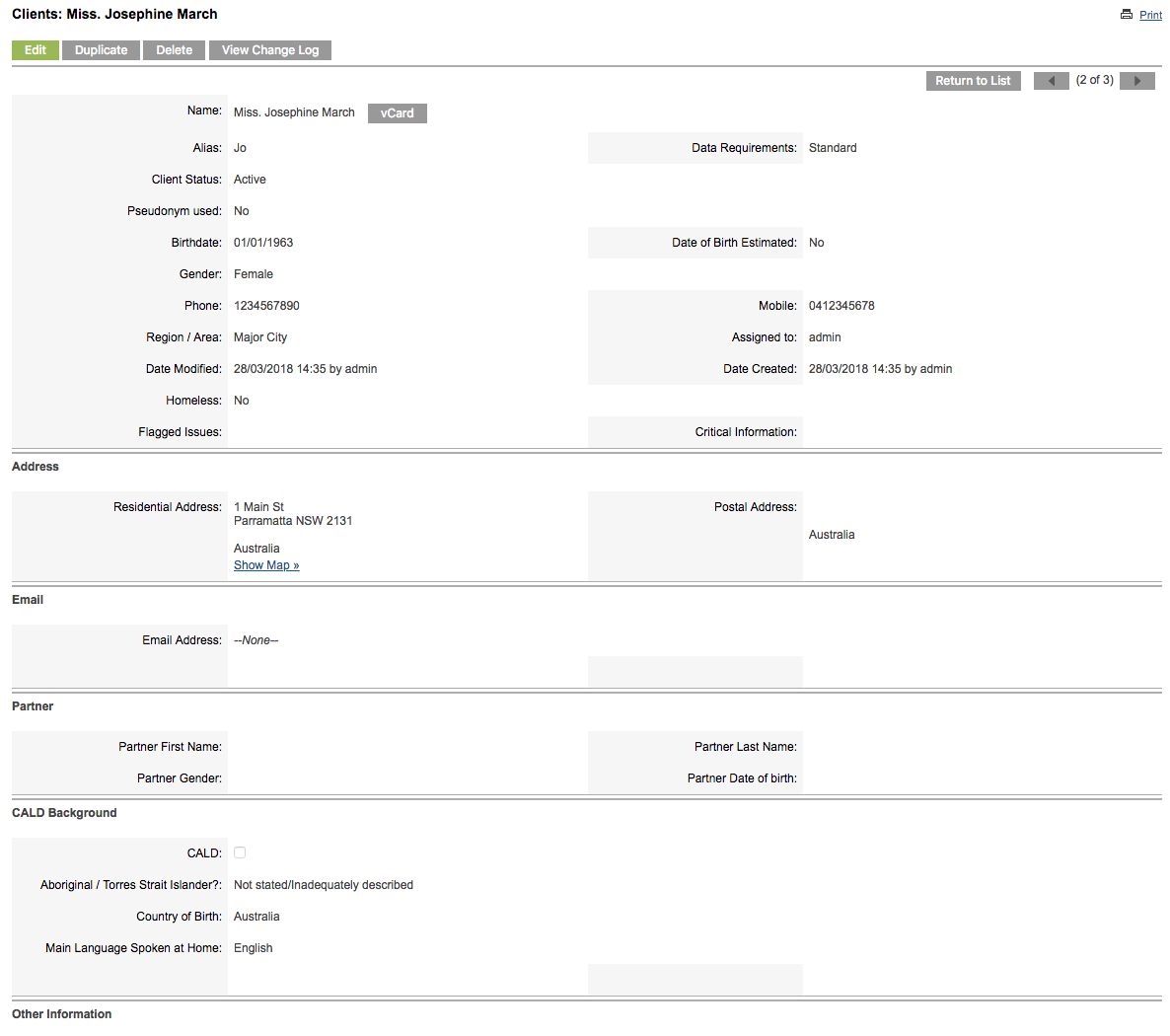
Step 4. Click Edit
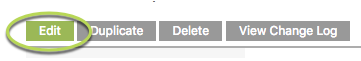
Step 5. Scroll to the Other Information section.
Step 6. Enter the Client’s NDIS Number.
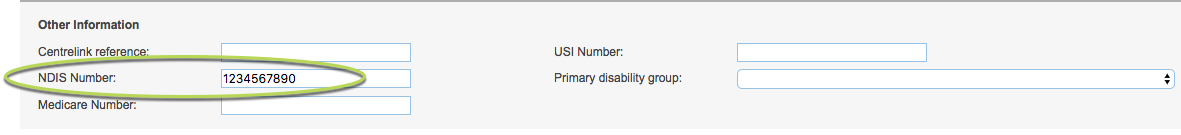
Tip: If the NDIS number is not entered, any NDIS claims for this client will be unsuccessful.
Step 7. Click Save
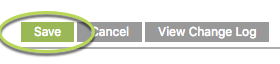
Next Steps
Further Information
For further information refer to the following articles:
