NDIS activities can be planned, delivered and/or cancelled for individuals or groups.
For a number of reasons, a planned activity may need to be cancelled.
To cancel the activity for an entire group, follow the instructions below.
If you need to record the non-attendance of only certain participants, refer to Create a Cancellation Claim – Group Activity.
Instructions
Step 1. Log into your CRM database (refer to Logging On for further information).
Step 2. Open the Support Plan page from the top menu
Step 3. Select Group Case Type
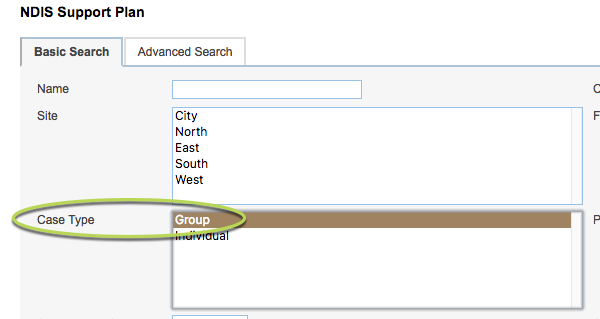
Step 4. Enter any other appropriate search criteria
Step 5. Click Search
The list of group support plans are returned
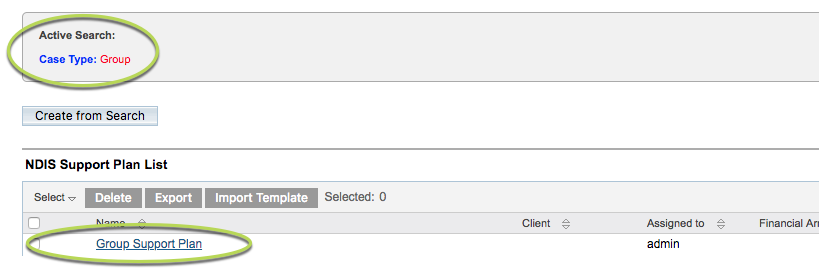
Step 6. Select the required group plan
The Group Support Plan page is displayed
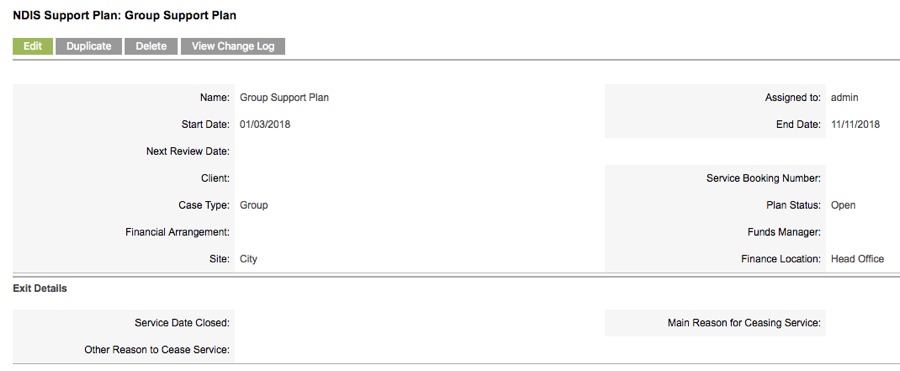
Step 7. Select the activity to be cancelled from the NDIS Support Activities list
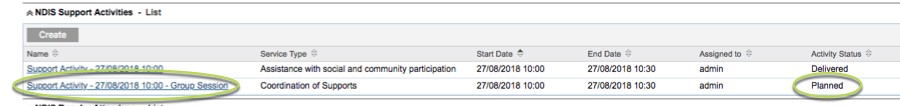
Step 8. Click Edit
Step 9. In the Activity Status drop-down, select Cancelled (Cannot Deliver Service)
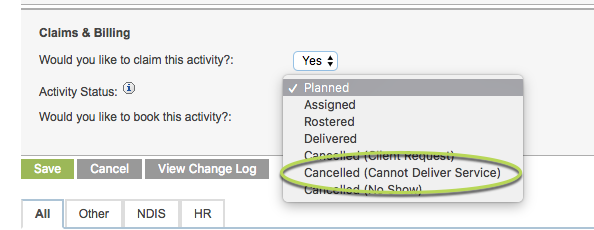
Tip: Cancelled (No Show) or Cancelled (Client Request) Statuses are more relevant to individual activities. When cancelling a group activity, you are recording that the session was cancelled for all participants.
The Activity is updated.
Any claims related to the activity are set to Void status with a Claim Type of Cancellation Charge and a Cancellation Reason of No Show due to other reason.
Tip: Claims will only be related to an activity if activity attendee records are selected within the activity. In most cases, attendees will not be selected until a planned activity is updated to delivered.
To charge a cancellation fee for the cancelled activity, refer to Create a Cancellation Claim – Group Activity
Further Information
For further information, refer to the following articles:
- NDIS
- Create a Cancellation Claim – Group Activity
- Why are there no claims against my group activity?
