The Out of Home Care – Carer Contacts Notes lists all Carer Contact records for the specified date range.
Instructions
Grouped by Carer Household, the following data is displayed
-
-
Date of contact
-
-
-
Hours
-
-
-
Contact Type
-
-
-
Staff
-
-
Notes
Step 1. Log into your CRM database (refer to Logging On for further information).
Step 2. Select Report button from the Top Menu
Step 3. From the Report drop-down menu, select Out of Home Care – Carer Contacts Notes.
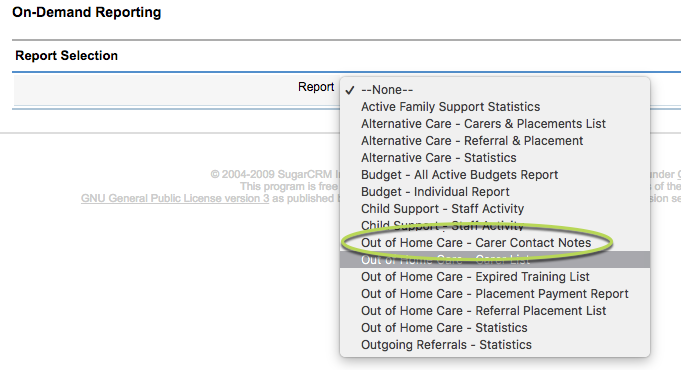
Step 4. Enter any required parameters
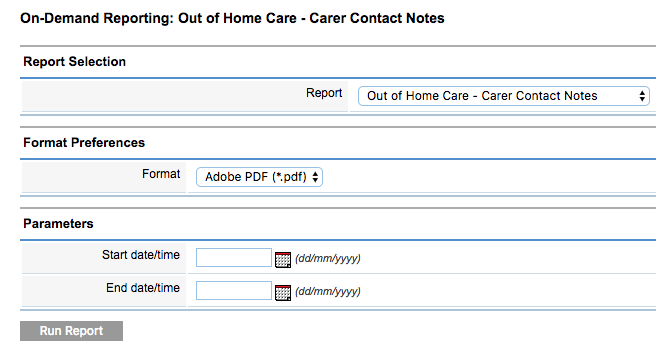
Step 5. Click Run Report
Once the report has completed processing, click the ‘Click Here to Download’ link

The Report will display in your browser, or open with your PDF viewer, depending on your computer’s settings.
The Carer Contact Notes report is displayed.
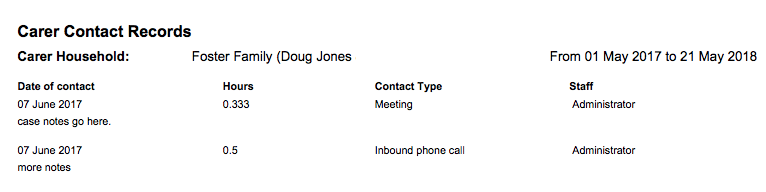
Further Information
For further information on running reports, please refer to Produce a Report.
