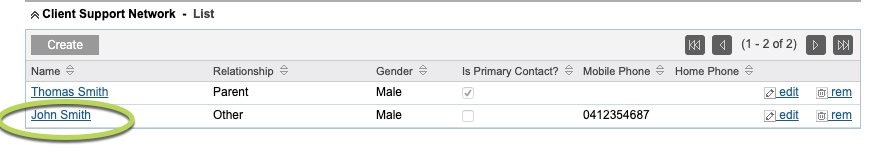The Client Support Network subpanel allows you to record people or agencies who provide support to a client.
You may wish to record these supports for contact or informational reasons.
Instructions
Step 1. Log into your CRM database (refer to Logging On for further information).
Step 2. Search for the required Client.
If the client you need does not exist in your database, continue with the creation of a new client.
Step 3. Scroll to, or select Client Support Network in the subpanel list.
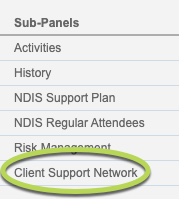
Step 4. Click Create in the Client Support Network sub-panel
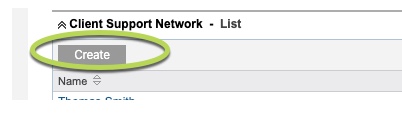
Step 5. Enter the required details in the record
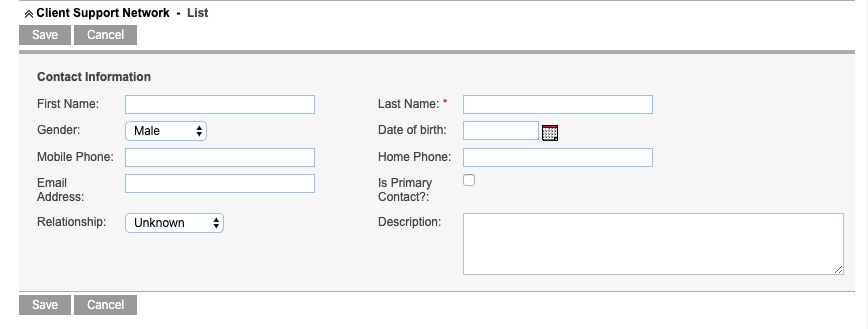
The fields are:
- First Name
- Last Name (Mandatory)
- Gender
- Date of Birth
- Mobile Phone
- Home Phone
- Email address
- Is Primary Contact?
- Is this person the primary contact for the client?
- Relationship
- Select the relationship between the client and the support person
- Description
- Enter any important information in relation to this contact.
Please note - your database may be customised with slightly different fields.
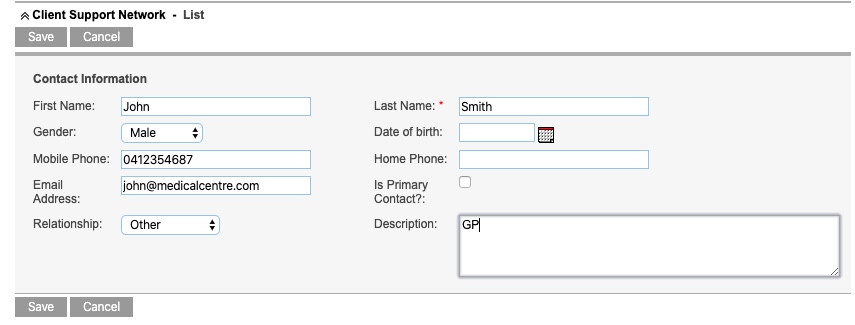
Step 6. When all required information is entered, press Save.
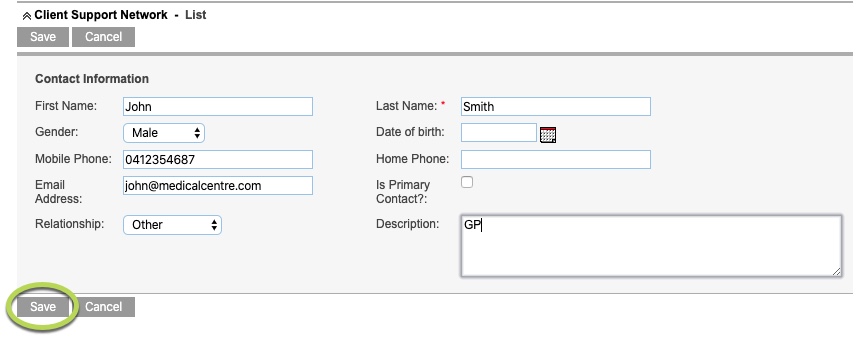
The record is saved successfully.