Organisations receiving funding and need to submit regular activity reports to the online reporting portal known as the Data Exchange (DEX), can use following information to assist you in gaining a better understanding of the reporting process and data requirements.
DEX Activity Reporting Overview
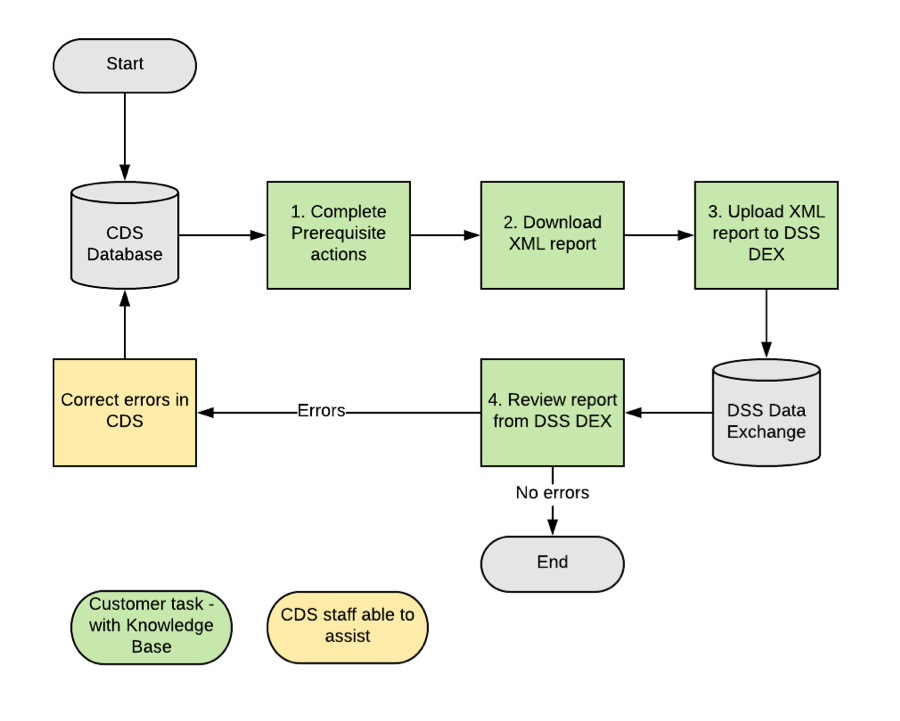
1. Complete Prerequisite actions
There are a number of actions to perform prior to creating your DEX Report, these include:
- Provide and record the service (e.g. Emergency Relief Session, Financial Counselling session)
- Run the DSS Client Compliance report and address any reported issues.
- See the DSS Client Compliance Report article for instructions.
- Check that required Funding Sources are current.
- Refer to the Manage an Expired Funding Source article for assistance.
- Ensure that users have the correct permissions. The user responsible for generating the file should have the DSS Coordinator and DSS Portal Manager roles as well as the coordinator role for their area.
- Refer to the Edit User Permissions article for instructions.
2. Download XML Report
Once the prerequisite actions have been completed, the report can be produced from your database.
Refer to the Create a DEX Activity Report article for instructions.
3. Upload XML report to DEX
When the Activity Report has been created successfully, it can downloaded from the DSS Document library and uploaded into the DEX portal.
Refer to the Upload XML report to DEX article for instructions.
4. Review Report from DEX
If the file upload process is successful, your data has been uploaded to DEX and the records will be processed.
Remember to check the status of the file once processing is complete for any processing errors.
If the file upload process fails, an error message will be displayed and an error file produced.
Correct Errors in CDS
If errors are received during upload or after processing, these must be addressed. Refer to the following articles for assistance:
- DEX Activity File – Creation Error
- DEX Portal Report Upload Errors
- DEX Portal Report Errors
- Manage an Expired Funding Source
