Invoices are generated once NDIS claims have been approved, or when clients who receive service without an approved NDIA support plan.
Invoice Processing can also create a file to be used with your finance software. Currently, CDS supports exports to MYOB Accounts Right online and Xero. To discuss finance system options, please contact your CDS Account Manager.
Instructions
Step 1. Log into your CRM database (refer to Logging On for further information).
Step 2. Generate Invoices as required (refer to the Generate Invoices article for instructions).
Step 3. Copy the required Invoice Batch Number into the Invoice Batch Number field.
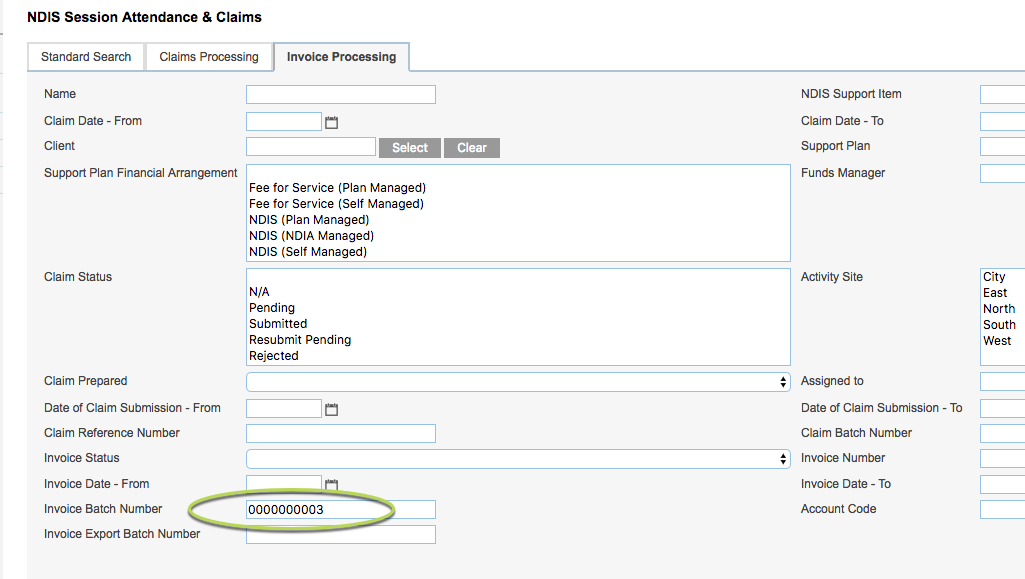
All claims related to that invoice batch number are returned
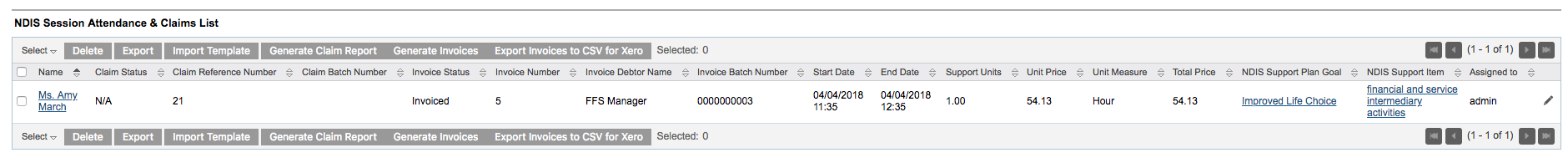
Step 4. Click Select, Select All Records
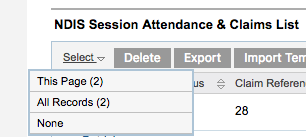
Step 5. Click Export Invoices to CSV for <Finance System>
Dependent on your database configuration, you may have an export to MYOB, Xero or SAGE.
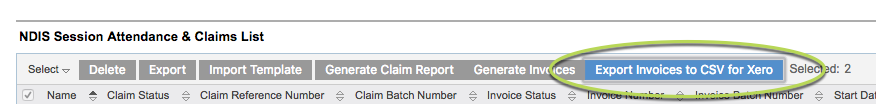
Step 6. The CSV file is downloaded to your computer and can be uploaded to your finance system as required.
Further Instructions
For further information, refer to the following articles:
