A new enquiry may be recorded by selecting Create Enquiry from the Shortcuts menu located on the left-hand side of the screen.
Instructions
Step 1. Log into your CRM database (refer to Logging On for further information).
Step 2. Select Enquiry from the Activities menu.
Step 3. Select Create Enquiry from the Shortcuts menu located on the left-hand side of the screen.
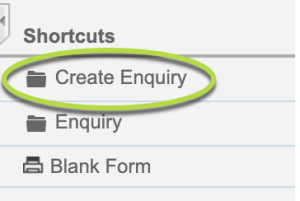
Step 4. Complete the fields as required. (The screenshot shown is from our demo CRM database, your screen may look different and have different fields and/or information you need to fill in, this is because each CRM database is built to suit each individual customers needs)
Tip: Any field on your screen with a red star is a required field.
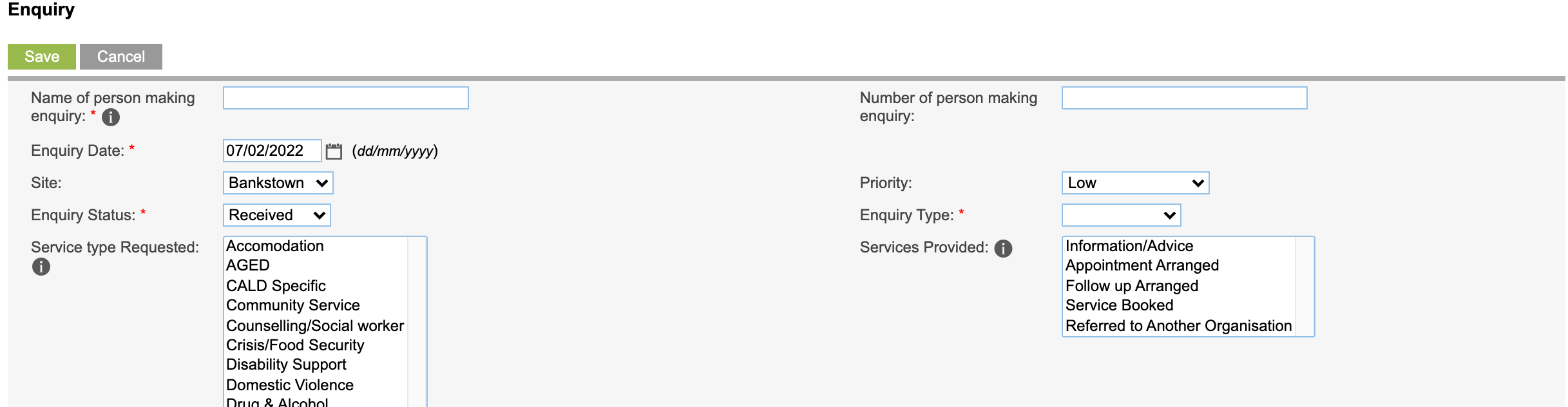
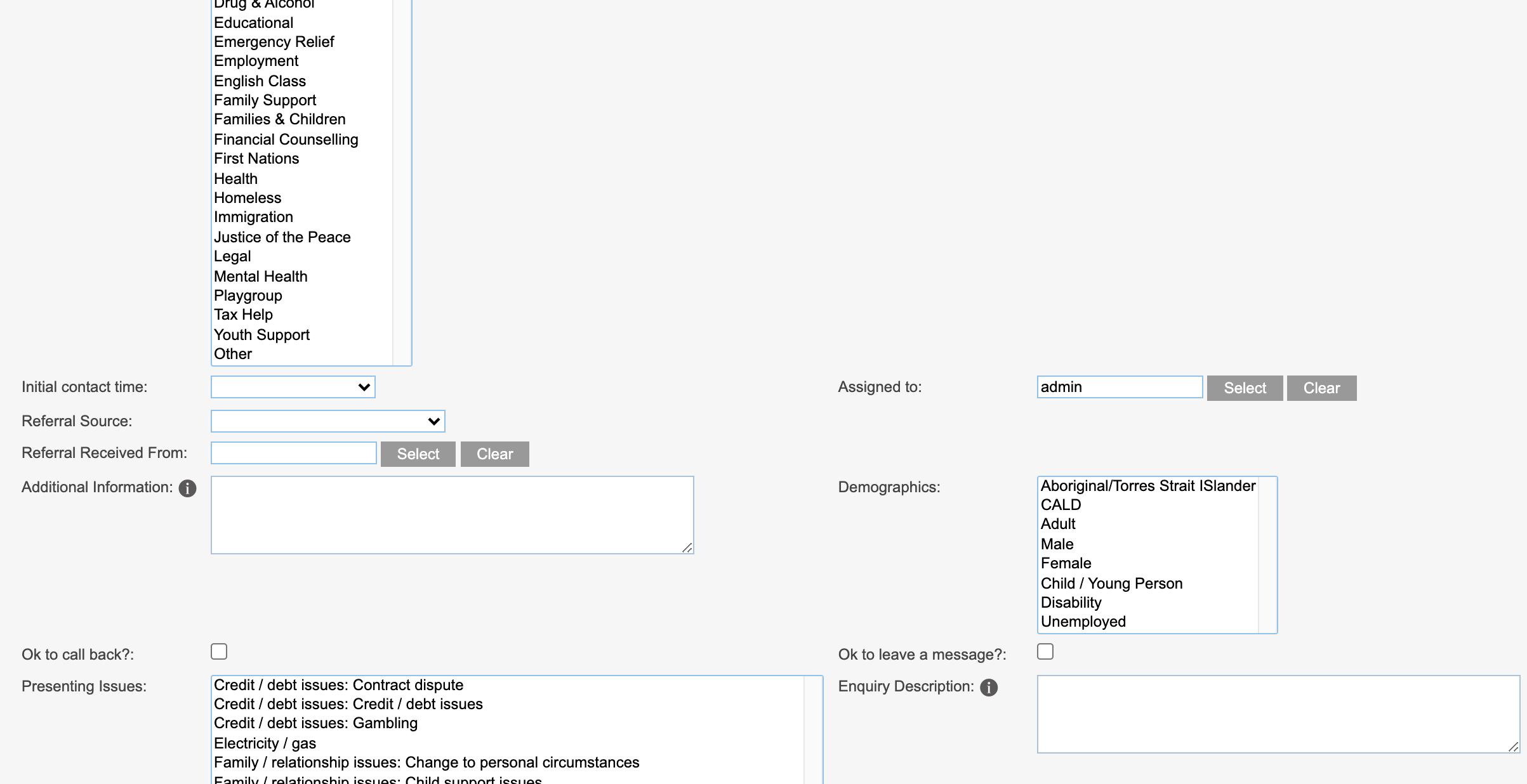
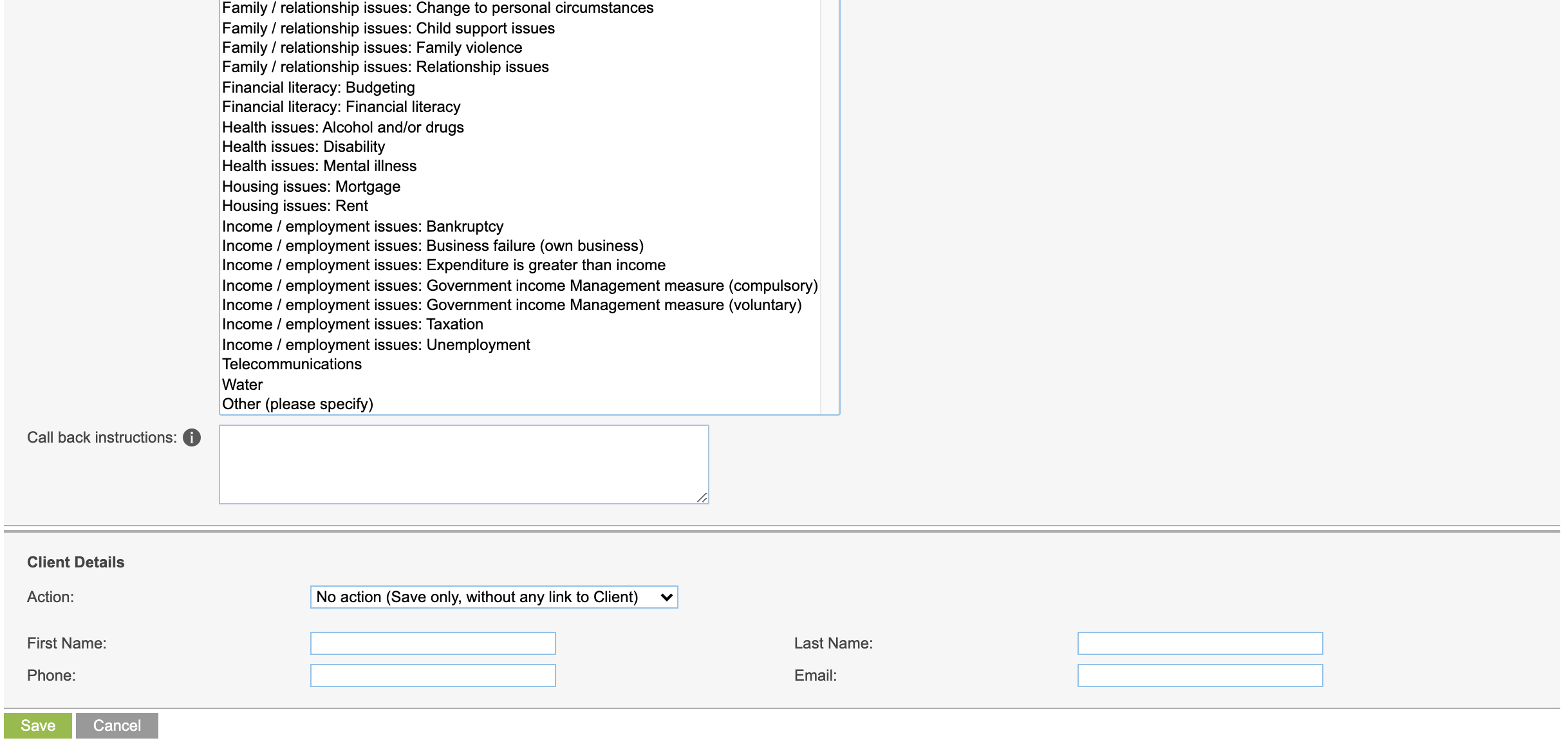
Step 5. Click Save
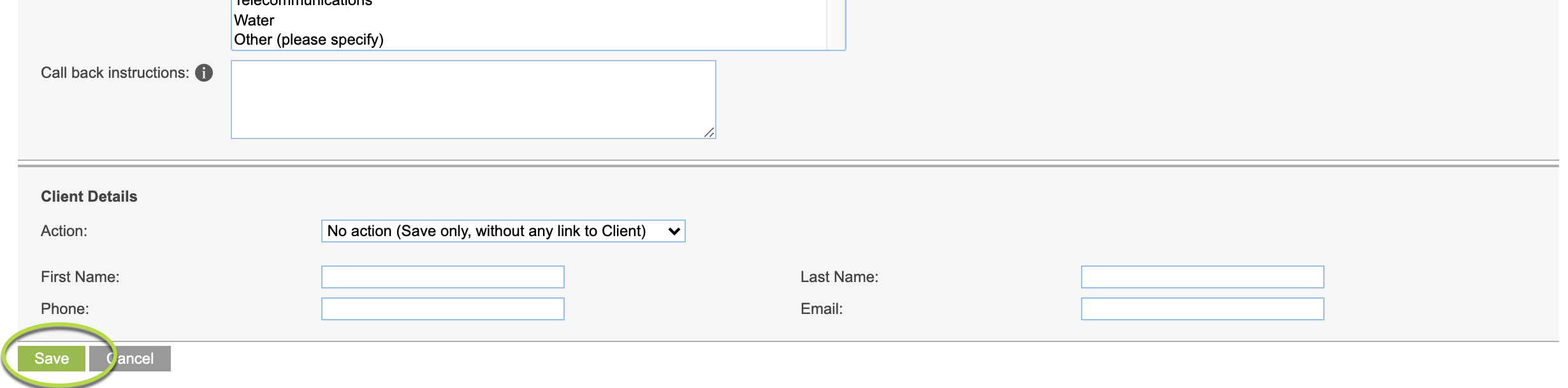
If you wish to link the Enquiry to a client record, refer to the following articles:
Further information
For further information, refer to the following articles:
