When creating a planned service, you may select an attendee expecting them to attend, discovering later that they cancel.
As long as the service has not been reported to the Data Exchange, you can remove the attendance record from the service.
In most instances a service would be recorded with at least one attendee, but you may need to remove a Support Person/Carer, or a particular client from a Group service.
Instructions
Step 1. Log into your CRM database (refer to Logging On for further information).
Step 2. Select CHSP/HACC Cases from the top menu
Step 3. Find the Case for which the service has been delivered.
Tip: You can also select the Case from the CHSP/HACC Case subpanel within a client record.
Step 4. Scroll to the CHSP/HACC Services sub-panel
Step 5. Click the name of the Service you wish to review.
Step 6. Scroll to the Service Attendance sub-panel
This will show a list of the clients selected as attendees.
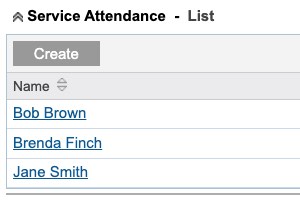
Step 7. Click the name of the client who did not attend.
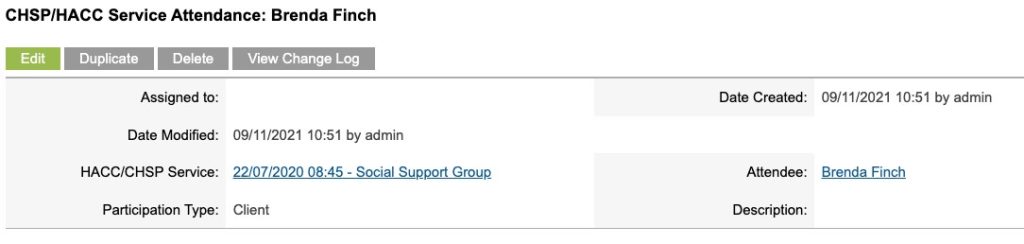
The details of the attendee and the service are displayed.
Step 8. Click Delete.
Tip: Check with your manager to ensure the service has not been reported to DEX previously. If it has, you should not change the record. If you cannot see the Delete button, you will need to refer the issue to a Coordinator or Manager to action.
